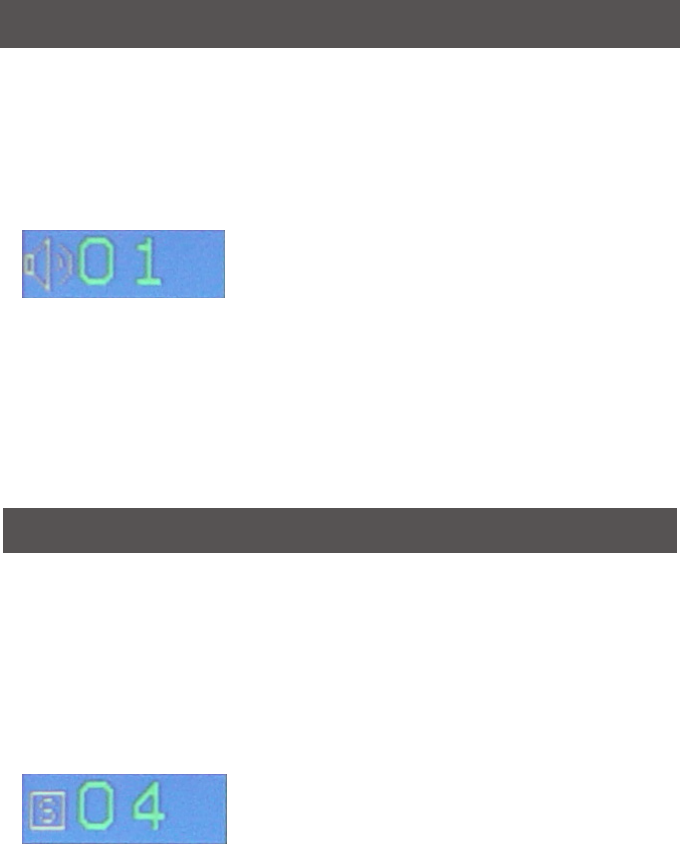
29
F6: BRC
This function will only be shown if you have logged in as Administrator. Simply press [F6] to
trigger Broadcast (BRC) Mode, then you will see a speaker symbol next to the port number.
When BRC is activated, your command that you send from the console will be sent to all
available computers – the computers that are listed in the OSD main screen, please go to
F2 – LIST section for details. During BRC Mode, console mouse will not function normally.
Simply press [F6] again to turn BRC Mode off.
F6: BRC
F7: SCAN
F7: SCAN
This function allows you to autoscan all the available ports. (This autoscan behavior depends
on the Scan-Skip Mode and Scan Duration.) Please go to F3 – SET section for details.
Simply press [F7] to trigger Autoscan Mode, then you will see a [S] next to the port ID
number on the screen. When the Autoscan Mode is activated, the console will not function
normally until you exit from Autoscan Mode. During Autoscan Mode, you can press [P] or
left-clickonyourmouseoncetopauseataspecicport.Whenyouaredonepausing,simply
press any key from the keyboard or left-click once on your mouse to resume. When you are
done auto-scanning, simply press [Spacebar] or [Esc] to exit from Autoscan Mode.
Youcanalsotriggertheautoscanbyfrontpanelpushbuttonorhotkeycommand.Press
and hold Port 7 and Port 8 pushbutton on the GCS1108 to trigger autoscan with default
autoscan time interval. For hotkey command, please refer to Hotkey Setting Mode (HSM)
section.


















