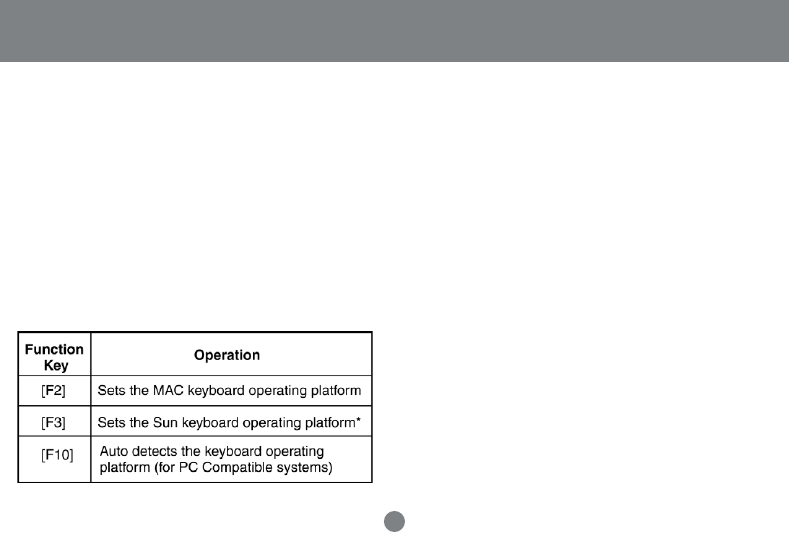
22
Hotkey Operation
Set Keyboard Operating Platform
The GCS1772/GCS1774 default port configuration is
for a PC Compatible keyboard operating platform. If
you have a MAC attached to a port, you can change
a port’s keyboard operating platform configuration as
follows:
1. Bring the KVM focus to the desired port
2. Invoke Hotkey Mode
3. Press and release the appropriate Function key
(see table below).
*The first time that the Sun system runs from a port,
you must configure its port for the Sun keyboard
operating platform before you turn the system on, or
else the Sun system will not start.
List Hotkey Settings
To see a list of the current hotkey settings, do the
following:
1. Open a text editor (such as Notepad or Word)
2. Invoke Hotkey Mode
3. Press F4 on your keyboard to ‘paste’ this
information


















