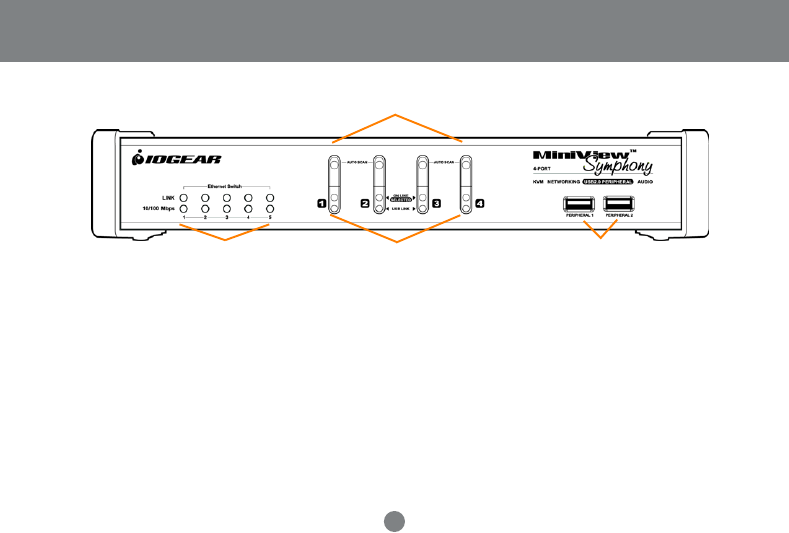
Front View
2. Ports LEDs
The Ports LEDs are built into the port selection
switches. The upper ones are the KVM port LEDs; the
lower ones are the USB LEDs.
1. Port selection buttons
• Switch console only - Press selection button for
less than two (2) seconds
to bring only the KVM
focus to the computer attached to its
corresponding port
• Switch everything - Press selection button for
longer than four (4) seconds
to bring KVM, Audio,
and USB Hub focus to the computer attached to
its corresponding port.
• Press and hold port selection switches 1 and 2
for more than two seconds to start Auto Scan
Mode.
1
2
3
4
KVM LEDs
• Lights DIM ORANGE to indicate that the
computer attached to the corresponding port is
up and running (On Line)
6
Introduction


















