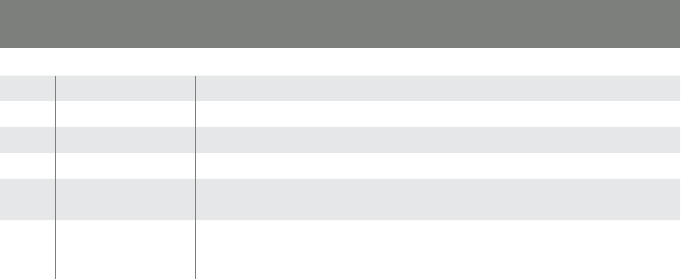
11
No. Component Description
1
Firmware Upgrade The connection for the fi rmware upgrade cable.
2
USB Peripheral Port One of the two USB 2.0 peripheral ports (backwards compatible with USB 1.1)
3
Power Jack Connection for the power adapter
4
Console Port Area Connections for your mouse, keyboard, monitor, and audio devices. Each
connection has an appropriate icon for identifi cation
5
CPU Port Areas Connections for the KVM cables between your computers and the switch. Each
KVM port is comprised of a microphone, speaker, and a special DB15 (yellow)
connector for monitor, keyboard, and mouse.
Note: The speical DB15 connectors have been designed to work with this switch (see the Cables section of this
manual). Do NOT attempt to use ordinary 15-pin VGA connector cables to link these ports to the computers.


















