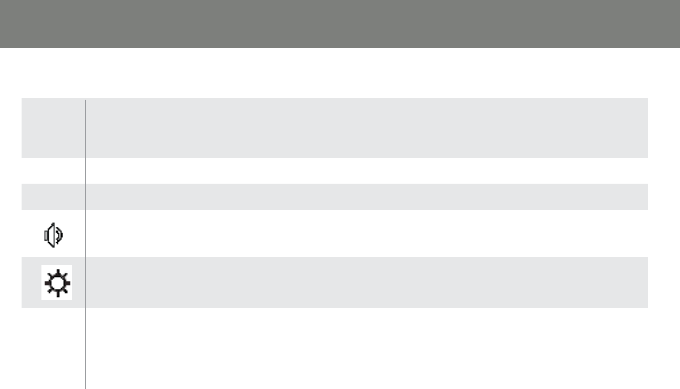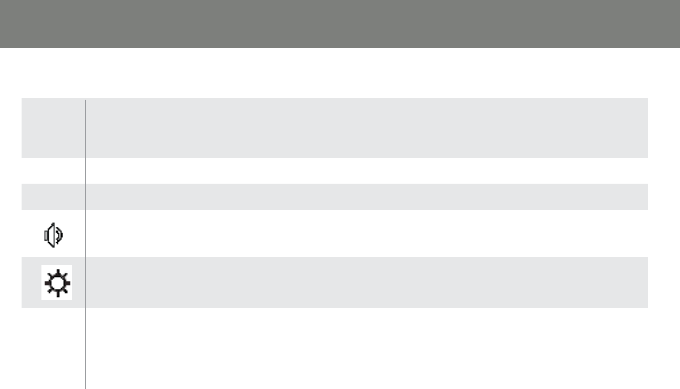
27
The table below explains the abbreviations and Icons found on the Display
PN This column lists the Port ID numbers for the CPU ports in the installation. The simplest
method to access a particular computer is move the Highlight Bar to its corresponding
port, then press [Enter].
KVM The Pointing Finger icon in this column indicates which computer has the console focus
USB The Pointing Finger icon indicates the computer with the USB peripheral access.
The Pointing Finger icon indicates which computer is supplying the audio.
The Sun symbol in this column indicates which attached computers are “On Line”
( Connected and powered on)
Name Port names (if assigned) appear in this column. To edit or add a name, double click on
the port in the NAME column, a pink grid will appear in which you can key a name. Press
[Enter] to store the name. The system allows for the following characters in this function:
A~Z, 0~9,+,-, :, ., [Space] and /.