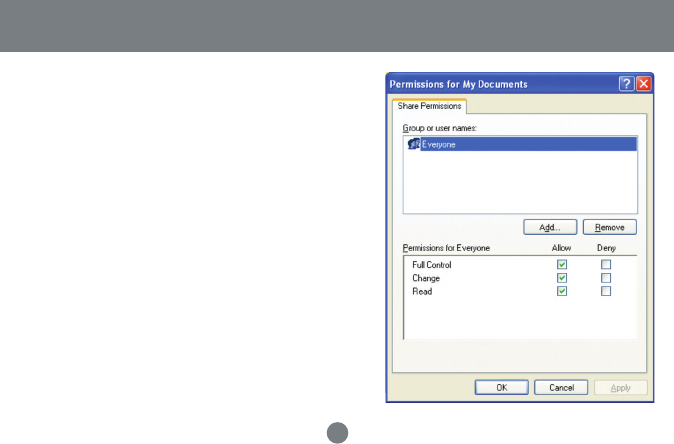
53
Networking Basics
3. Please note that by default, all users defi ned on
your XP Professional system will have full
permissions. You can reduce the permissions
(for example to allow only Read-access) and/or
you could add a different group of users to have
access permission (but then you should delete
the group “Everyone” from this list).
In the following Permission settings, make sure
you are giving the right permissions and then
click OK to accept the settings.


















