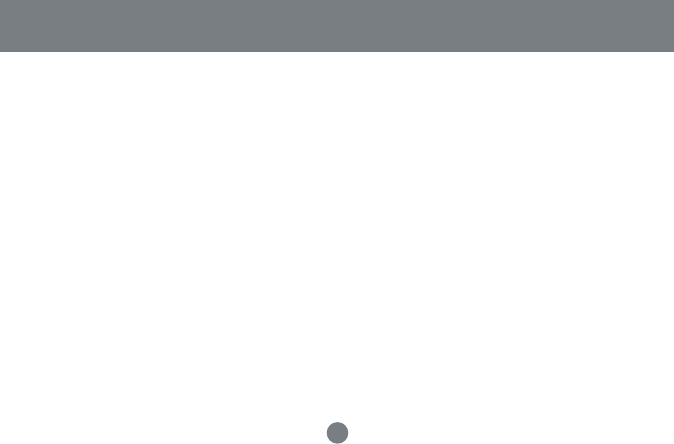
67
Checking Router Settings:
Please make sure that the following settings on your router are set:
(The setup windows will depend on the router manufacturer’s software.)
A) The IP should be obtained automatically;
B) DHCP must be enabled;
C) Release DHCP and then Renew DHCP to reset the IP Addresses. It is recom-
mended that you verify that IP Addresses are obtained.
Once all the above steps have been completed, all HomePlug connected computers will be able to ac-
cess the Internet.
Sharing Internet Access


















