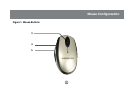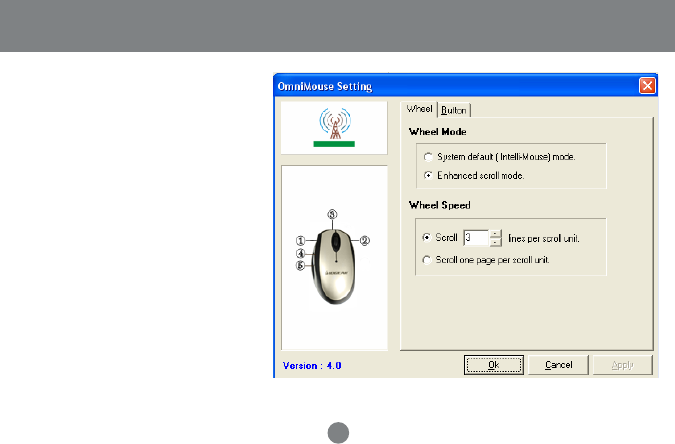
3. From the tabs on the top, click
on Button.
Note: Please ignore the mouse diagram shown on the
left-side of this window, as this is provided as an
example. To see a diagram of your specific mouse,
please refer to the image “Figure 1: Mouse Buttons”
where you can clearly identify buttons 3, 4, and 5.
24
Mouse Configureation