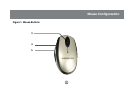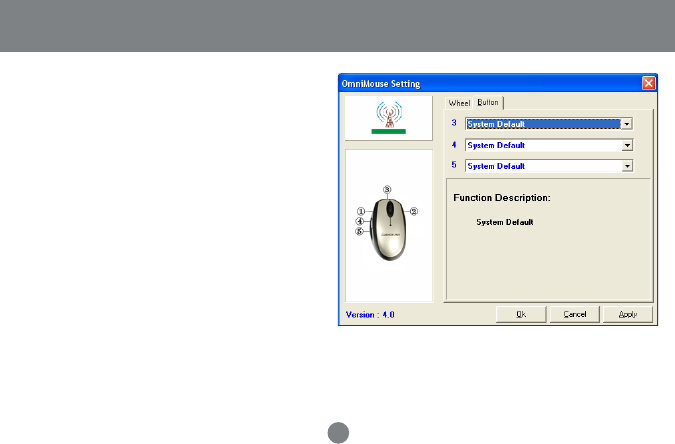
As you can see on the right-hand
side panel, you can assign a
function to the mouse program-
mable buttons 3, 4, and 5 from this
window. To do this, click on
“System Default” to see a list of the
functions that can be assigned to
each of the mouse buttons.
Note: If you don’t see the options shown below
under the Button tab, it may be the case that you
selected a 3-button mouse during installation,
instead of a 5-button mouse. To correct this,
simply reinstall the mouse drivers from the
Installation CD and make sure to choose 5-
button mouse.
4.
Mouse Configureation
26