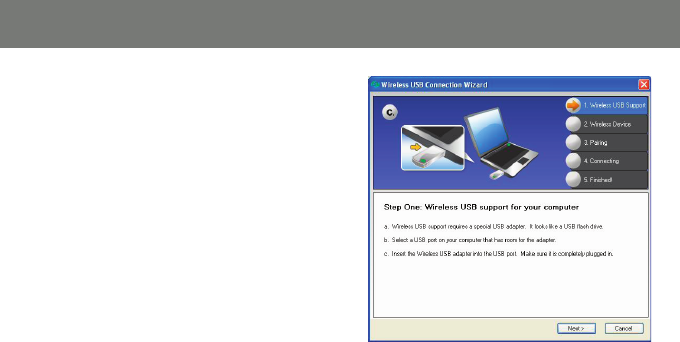
19
STEP 1.
Verify that the Wireless USB Host Adapter is con-
nected to the extension/swivel adapter provided
in the box. Plug the Wireless USB Host Adapter
into an available USB port making sure that the
extension/swivel adapter is adjusted to a 45 degree
angle which will maximize range. If using a Desktop
PC, do not plug the Wireless USB Host Adapter in
the back of the PC. Plug the Wireless USB Host
Adapter in the front of the system to ensure a
good line-of-site signal with the Wireless USB Hub.
Windows should detect the device and complete
the driver installation process automatically. Once
the drivers have installed, click Next.


















