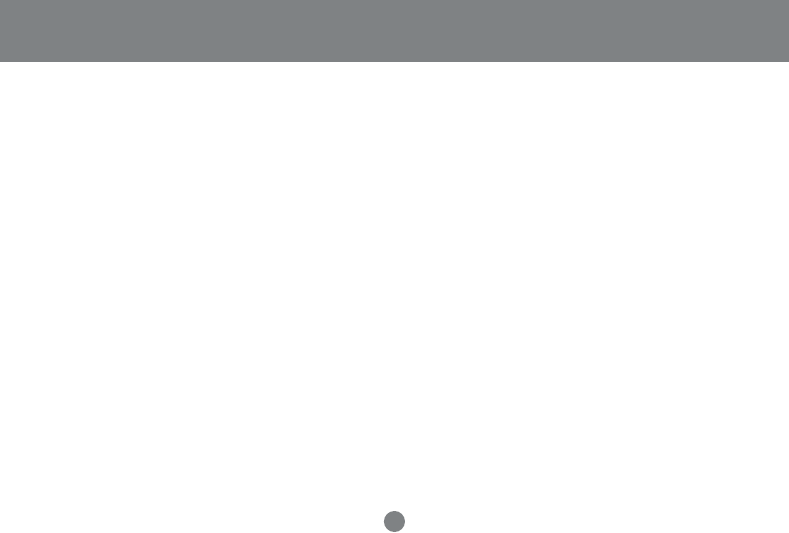
12
• The upper connector carries the audio data
(microphone and speakers) and the video data for
monitor B;
• The lower connector carries the USB data
(keyboard, mouse, and peripherals) and the video
data for monitor A.
*Only cables specifically designed to work with this switch can be used.
DO NOT attempt to use ordinary 15-pin VGA connector cables to link
these ports to the computers.
5. USB Port
Connect one USB peripheral (printer, scanner,
etc.) here to share with your computer in your
KVM setup.
Introduction


















