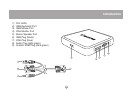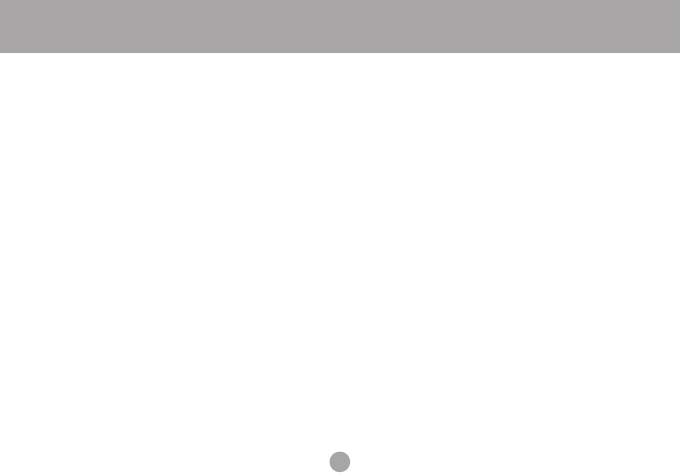
13
Operation
mouse) to the exact port number typed. The number must be between 1 and 4, and you must use the
numbers across the top of the keyboard, not the number pad. The sound will not switch, allowing you to
remain listening to the same computer as before.
[Scroll Lock] [Scroll Lock] [S] [Enter] – This will switch only the speakers to the next port with a
computer that is powered on. The keyboard, video, and mouse will remain where they were.
[Scroll Lock] [Scroll Lock] (number) [S] [Enter] – This will switch only the speakers to the exact port
number typed. The number must be between 1 and 4, and you must use the numbers across the top of
the keyboard, not the number pad. The keyboard, video, and mouse will remain where they were.