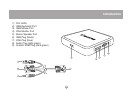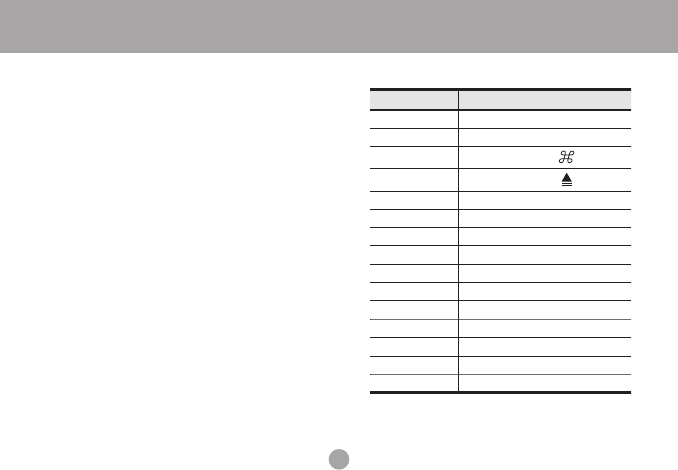
18
Operation
PC Keyboard Mac Keyboard
[Shift] Shift
[Ctrl] Ctrl
[Win]
[Ctrl] [4]
[Alt] L Alt/Option
[Prt_Sc] F13
[Scroll Lock] F14
[Desktop Menu] =
[Enter] Return
[Back Space] Delete
[In
s] Help
[Ctr
l] [Win] F15
[Ctr
l] [1] Mult
[Ctr
l] [2] V_DN
[Ctrl] [3] V_UP
Using a PC keyboard to emulate a Mac Keyboard
After you set up the appropriate Keyboard Platform,
you will be able to use a PC (101/104) key keyboard
to emulate the functions of the Mac keyboard. The
corresponding functions are shown in the table to
the right.
NOTE: When using key combinations, press and release the
first key [Ctrl] or [Alt]), then press and release the activation
key.