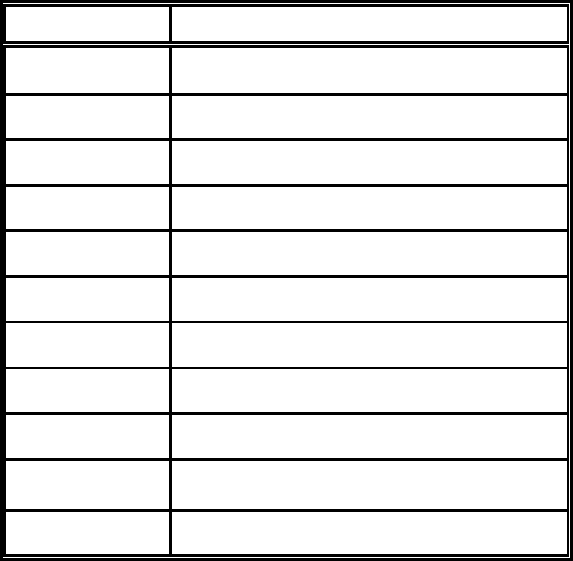
Hermes Operator Note Page 16 of 32
The centre radio frequency of the modem is set as follows:
AT S155=nnn.nnnnnn<CR><LF>
Where: nnn.nnnnnn is the format of the input string for the
frequency in MHz
Default: current centre frequency.
Read: AT S155?<CR><LF>
Read Return: nnn.nnnnnn<CR><LF>
Example: AT S155=458.5<CR><LF> sets 458.5MHz
AT S155=458.500000<CR><LF> sets 458.5MHz
Note that frequencies in multiples of either 12.5kHz or 10kHz only are
acceptable. If a whole number of MHz is entered a “.” must be entered
before the <CR><LF>.
If the wrong centre frequency is entered the modem will respond with the
following error message and the entry will be ignored:
ERROR<CR><LF>
4.10 Received Signal Strength Indication (RSSI) (AT S156)
This request to the modem gives a response of nn <CR><LF>, where the nn
is the value of the Received Signal Strength of the radio carrier present at the
antenna at that time. The returned value of RSSI is in the range of 1 to 10.
The level of RF level of each value is given in the following table:
RSSI Level Level at RF Input ( dBm ±2dB)
01 -114 to -120
02 -108 to -114
03 -102 to -108
04 -96 to -102
05 -90 to -96
06 -84 to -90
07 -78 to -84
08 -72 to -78
09 -66 to -72
10 > -66
XX Not available
Table 4 RSSI Levels


















