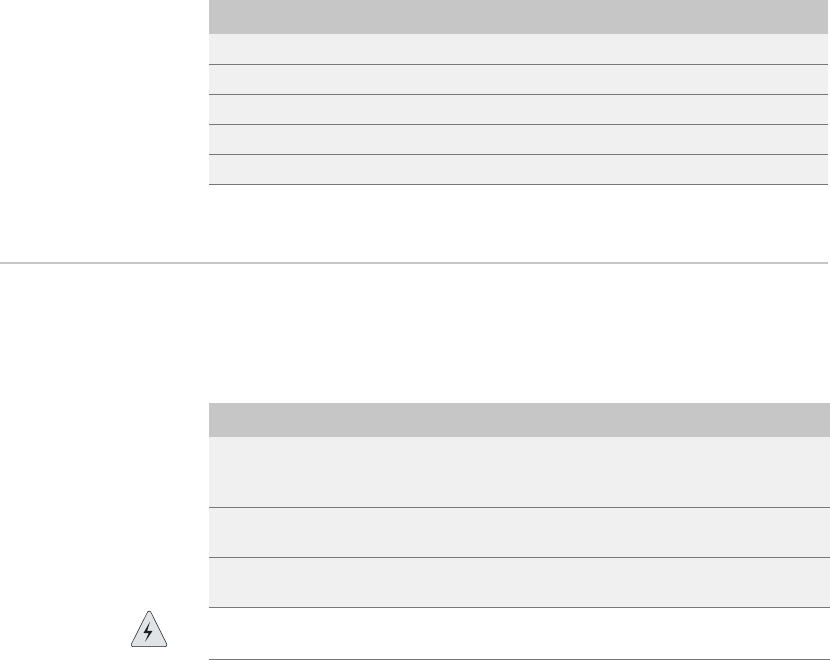
6
Powering Up the
System
This chapter provides instructions for powering up the system and
information on electrical specifications.
Before You Power Up the System
Before powering up the system, you should complete the tasks shown in
Table 6-1. Refer to the appropriate chapters in this guide for information
about these tasks.
Topic Page
Before You Power Up the System 6-1
Powering Up 6-2
Status LEDs 6-3
Powering Down 6-3
The Next Step 6-4
Table 6-1 Installation tasks
Installation Task Reference
Install an SRP module and SRP I/O module in slot 6 or 7 in
the ERX-1400 series chassis or slot 0 or 1 in the ERX-700
series chassis.
Chapter 3, Installing
ERX Modules
Install the line modules and their corresponding I/O modules
in the system.
Chapter 3, Installing
ERX Modules
Cover unused slots with blank faceplates. Chapter 3, Installing
ERX Modules
Warning: Be sure the power source is turned off and the system is turned off
before performing the next task.


















