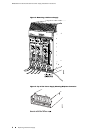Table 3: Technical Documentation for Supported Routing Platforms (continued)
DescriptionBook
Describes how to use the JUNOS command-line interface (CLI) to
configure, monitor, and manage Juniper Networks routing
platforms. This material was formerly covered in the JUNOS System
Basics Configuration Guide.
CLI User Guide
Provides a detailed explanation and configuration examples for
several of the most complex features in the JUNOS software.
Feature Guide
Provides an overview of hardware and software resources that
ensure a high level of continuous routing platform operation and
describes how to configure high availability (HA) features such as
nonstop routing (NSR) and graceful Routing Engine switchover
(GRES).
High Availability
Provides an overview of traffic engineering concepts and describes
how to configure traffic engineering protocols.
MPLS Applications
Provides an overview of multicast concepts and describes how to
configure multicast routing protocols.
Multicast Protocols
Describes how you can deploy IPTV and voice over IP (VoIP)
services in your network.
Multiplay Solutions
Provides an overview of the network interface functions of the
JUNOS software and describes how to configure the network
interfaces on the routing platform.
Network Interfaces
Provides an overview of network management concepts and
describes how to configure various network management features,
such as SNMP and accounting options.
Network Management
Provides an overview of policy concepts and describes how to
configure routing policy, firewall filters, and forwarding options.
Policy Framework
Provides an overview of routing concepts and describes how to
configure routing, routing instances, and unicast routing protocols.
Routing Protocols
Provides an overview of secure Common Criteria and JUNOS-FIPS
protocols for the JUNOS software and describes how to install and
configure secure Common Criteria and JUNOS-FIPS on a routing
platform.
Secure Configuration Guide for Common Criteria
and JUNOS-FIPS
Provides an overview of the services interfaces functions of the
JUNOS software and describes how to configure the services
interfaces on the router.
Services Interfaces
Describes the JUNOS software components and packaging and
explains how to initially configure, reinstall, and upgrade the JUNOS
system software. This material was formerly covered in the JUNOS
System Basics Configuration Guide.
Software Installation and Upgrade Guide
Describes Juniper Networks routing platforms and explains how
to configure basic system parameters, supported protocols and
software processes, authentication, and a variety of utilities for
managing your router on the network.
System Basics
List of Technical Publications ■ 11
List of Technical Publications