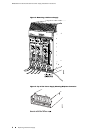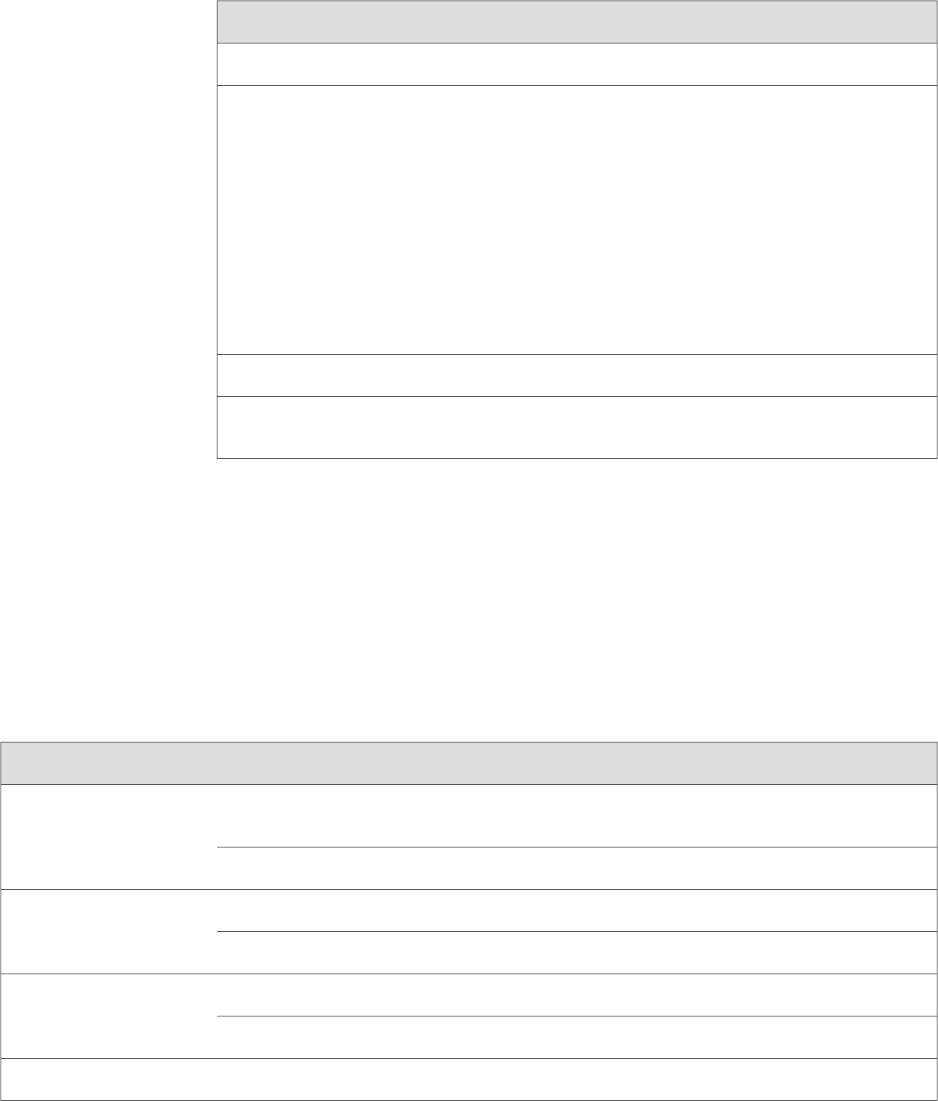
Table 1: DC Power Supply Electrical Specifications
SpecificationItem
2800 WMaximum output power
Minimum: –40 VDC
Nominal: –48 VDC
Operating range: –40 to –72 VDC
NOTE: If the input voltage from the DC power source drops below
-37.5 to -39.5 VDC, the routing platform automatically shuts down.
During automatic shutdown, the circuit remains active. When the
input voltage returns to –43.0 to –44.00 VDC, the router
automatically starts up again and the system returns to normal
operation within 30 minutes. No operator intervention is required.
DC input voltage
70 A maximum @ –48 VDC (nominal operating voltage)DC input current rating
80 AInternal Supplementary
Protector
DC Power Supply LEDs
Each DC power supply faceplate contains three LEDs that indicate the status of the
power supply (see Table 2 on page 3). The power supply status is also reflected in
two LEDs on the craft interface (see the MX960 Ethernet Services Router Hardware
Guide). In addition, a power supply failure triggers the red alarm LED on the craft
interface.
Table 2: DC Power Supply LEDs
DescriptionStateColorLabel
Power supply is not functioning normally. Check the INPUT OK LED for more
information.
OffGreen
PWR OK
Power supply is functioning normally.On
DC power supply circuit breaker is turned off.OffGreen
BREAKER
ON
DC power supply circuit breaker is turned on.On
DC input to the PEM is not present.OffGreen
INPUT OK
DC input is present, and is connected in correct polarity.On
DC input is present, but connected in reverse polarity.OnAmber
DC Power Supply ■ 3
DC Power Supply