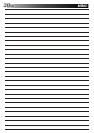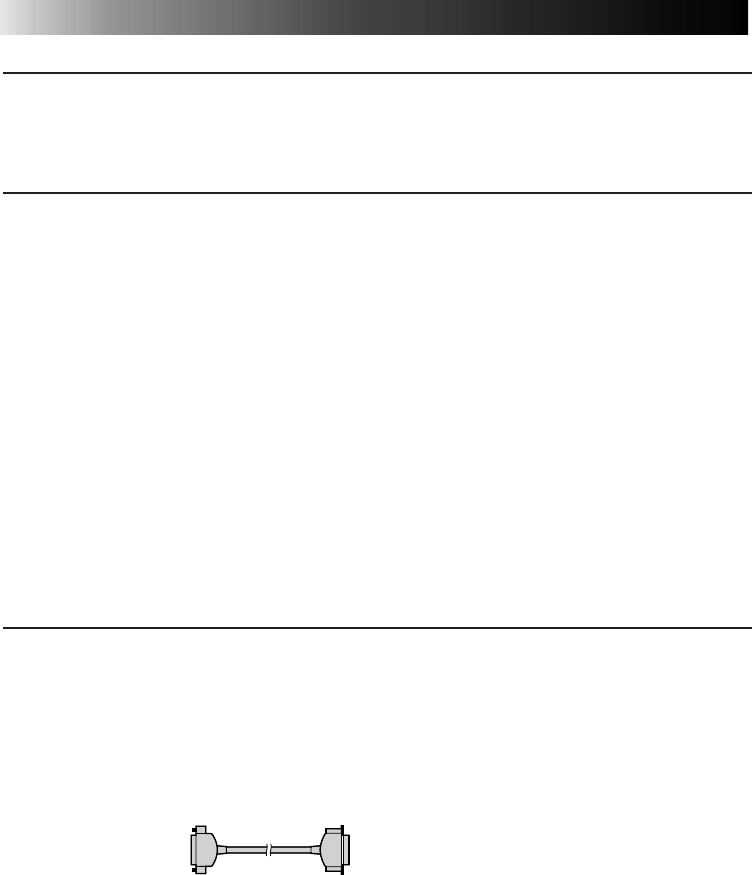
22 EN
REQUIRED HARDWARE
qBi-Directional 25-pin printer interface
q486DX2 or higher CPU
OPERATING ENVIRONMENT
qPersonal computer with Microsoftா* Windowsா* Operating System Version 3.1
(also verified to run with Microsoftா Windowsா 95)
* Microsoftா and Windowsா are trademarks of the Microsoft Corporation registered in the
United States and other countries.
q16 MB RAM or more
qAt least 8 MB available hard disk space
qColour display capable of handling at least 640 x 480 dots and 256 colours
(Recommended: true colour 24-bit)
qWindowsா-compatible mouse connected to PC
q3.5” 1.44MB floppy disk drive
qCD-ROM drive
INTRODUCTION
THINGS YOU’LL NEED IN ADDITION THE PROVIDED
ACCESSORIES
A commercially available printer cable (3 m or shorter). Use one capable of all-pin wiring.
Some PCs are compatible only with a particular design of printer cable. Consult your dealer
before purchasing a cable.
When using a printer cable which is over 3 m long, a transmission error may occur.
(Example)
25-pin male
D-sub
36-pin male
Micro ribbon