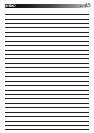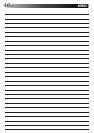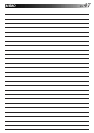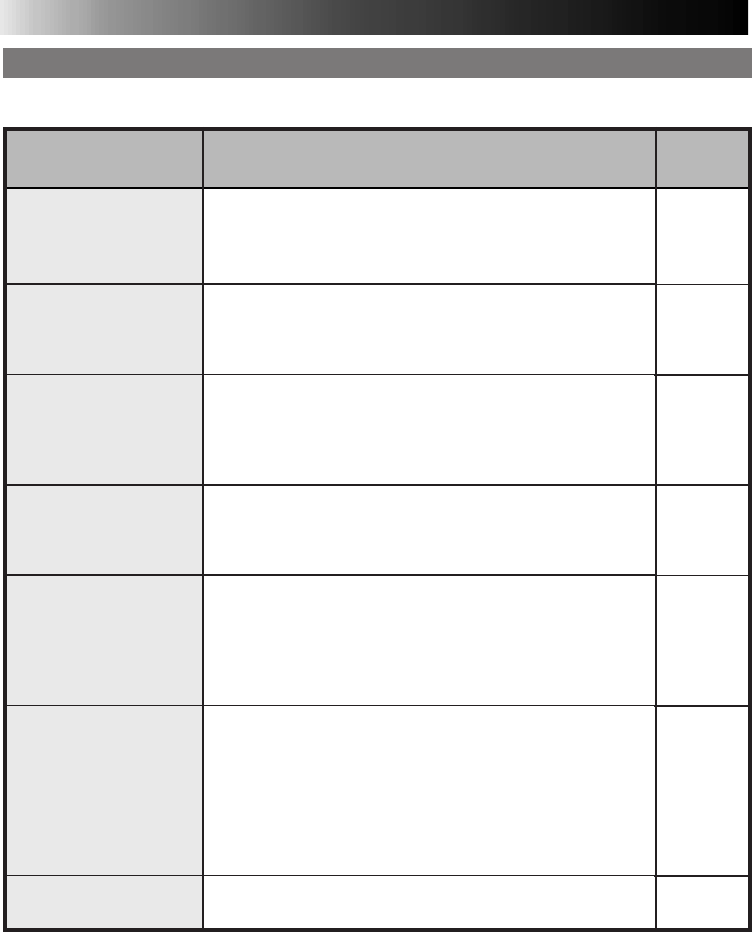
40 EN
ⅷ Appears when:
Ⅵ Recommended actions
Message
IF YOU HAVE THE FOLLOWING MEASSAGES ON THE DISPLAY
PC PRINTER SECTION
Reference
pages
ⅷ Temperature in the printer rises too high for the
installation environment, continuous printing and
other reasons.
Ⅵ Wait a while until the message disappears.
ⅷ The ink cassette is not installed or is improperly
installed.
Ⅵ Insert the ink cassette and close the door.
ⅷ Paper tray is running out of paper; rear door is
open; output tray is closed; and paper tray is not
loaded.
Ⅵ Make sure that there is paper in the paper tray and
check for the items mentioned above.
ⅷ Picture is captured or printed from a PC with the
printer ON LINE lamp kept off.
Ⅵ Let the ON LINE lamp light by pressing the ON
LINE button.
ⅷ Print sheets are not compatible with the ink
cassette model or the paper orientation is wrong.
Ⅵ Open the jammed paper removing door and
remove the jammed paper.
Make sure that the print paper is compatible with
the ink cassette model.
ⅷ Ink cassette is running out.
Ⅵ Replace with a new one.
Ⅵ When the ink cassette has been consumed,
remove the paper tray and check for jammed
paper. If paper is jammed, place the jammed paper
in the tray and load it on the printer.
Ⅵ Make sure that the print paper is compatible with
the ink cassette model.
ⅷ Paper jams during printing.
Ⅵ Remove jammed paper referring to page 43.
Printer is internally
overheated.
Please wait.
No ink cassette
loaded. Set ink
cassette and close
cover.
Check the back door
or the paper/output
trays.
IrDA mode or DV
mode is selected.
Switch to the PC
mode.
Paper is not compat-
ible with ink
cassette. Open back
door and remove
paper.
Ink cassette is
empty. Replace ink
cassette. Pull out
paper tray and
check paper.
Paper jammed.
Remove paper.
—
12
8
9
14
32
43
13
12
|
14
43
INDICATIONS AND MESSAGES (cont.)