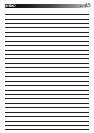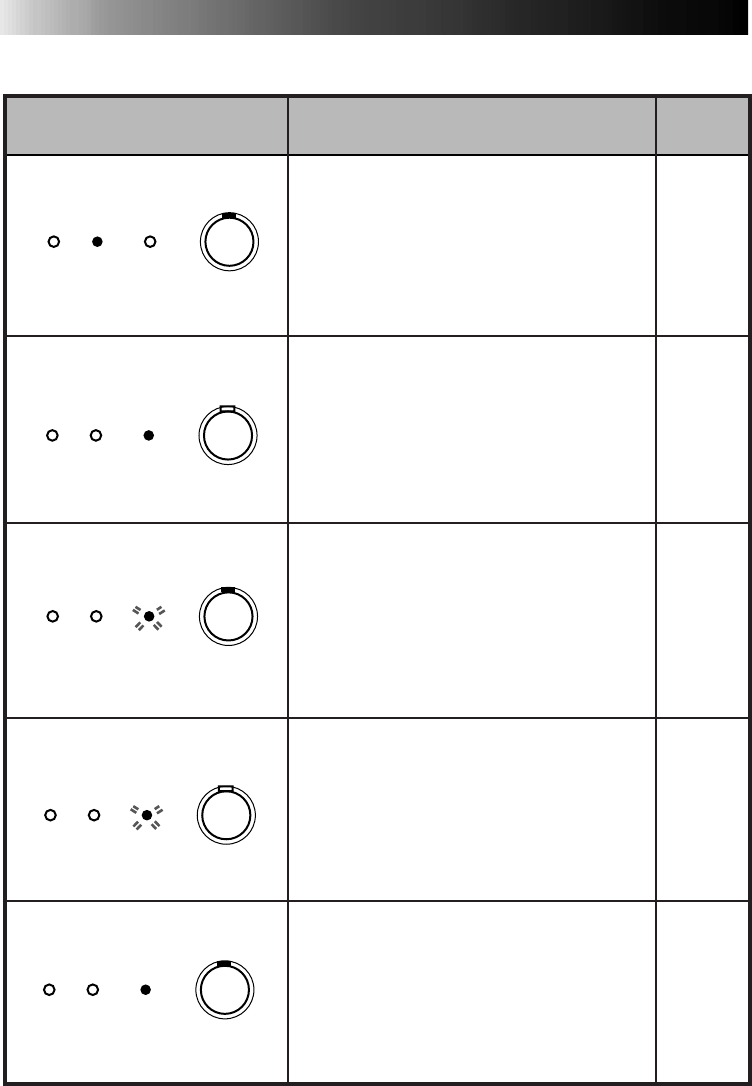
38 EN
ⅷ Appears when:
Ⅵ Recommended actions:
ⅷ DV data converted.
Ⅵ
Pressing the PRINT button allows
printing of the stored picture. Every
pressing of the PRINT button produces
another copy of the same picture.
ⅷ Ready to receive picture data from PC.
ⅷ Picture data being captured from printer
to PC.
ⅷ Picture data being received from PC.
ⅷ Picture data communications with the
PC has finished.
16
17
32
32
32
32
Reference
pages
Lamp indication
IrDA DV
PRINT
ON LINE
Lighting
IrDA
Blinking
DV
PRINT
ON LINE
Lighting
IrDA
Blinking
DV
PRINT
ON LINE
IrDA DV
PRINT
ON LINE
Lighting
Lighting
INDICATIONS AND MESSAGES (cont.)
IrDA DV
PRINT
ON LINE
Lighting
Lighting
Lamp Indications (cont.)