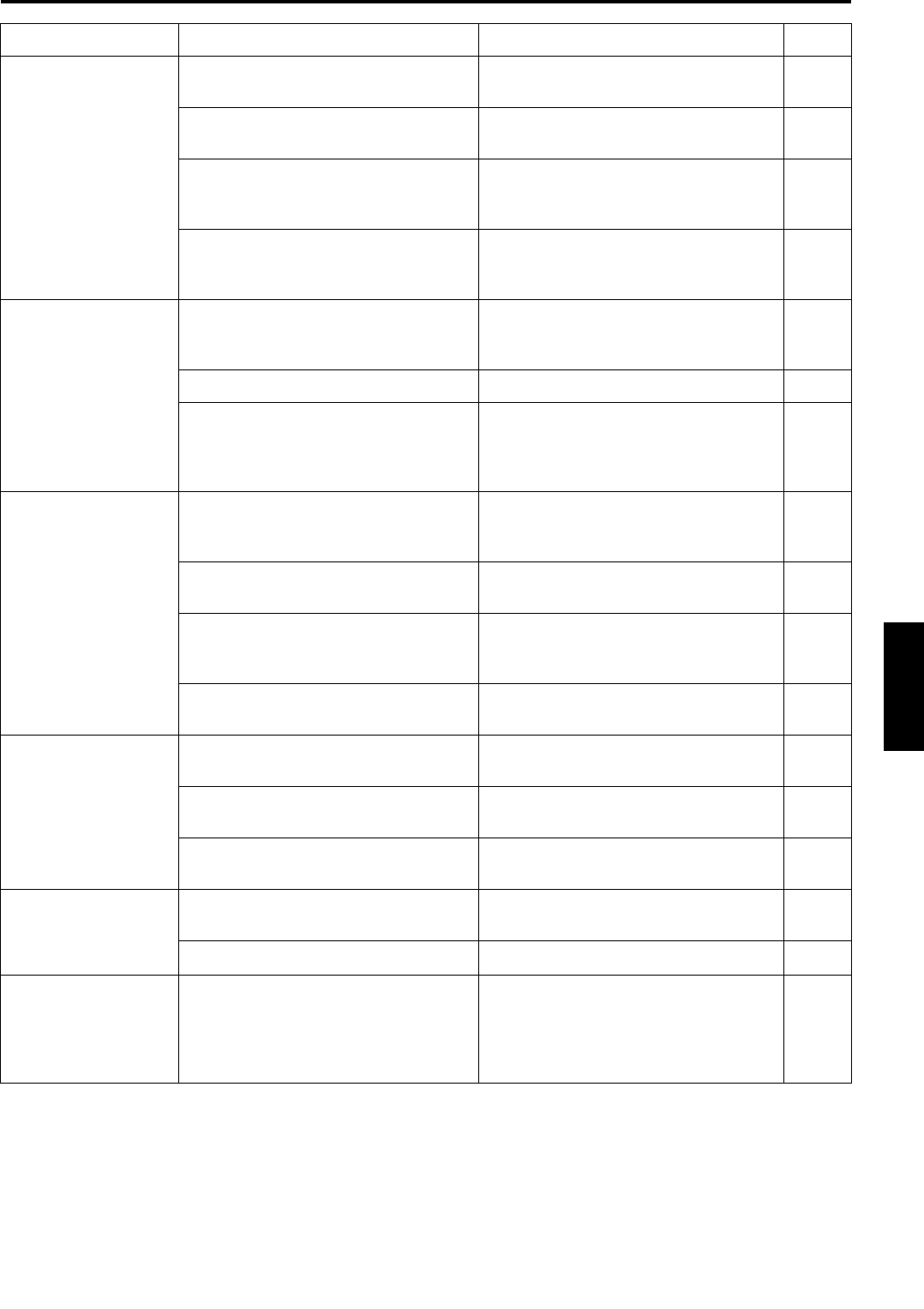
61
Troubleshooting
ENGLISHDEUTSHFRANÇAISITALIANOESPAÑOL
DLA-M5000CLE (Re)/ LCT0979-002A / ENGLISH
Image color is poor or
image is disturbed.
• Is picture quality (color density, etc.)
adjusted correctly?
• Adjust picture quality on the menu. 37, 39
• Is the correct broadcast system (color
system) selected?
• Set the broadcast system (color system)
to AUTO.
33
• Are signals (scanning frequency, etc.) to
connected devices appropriate?
• Check if the signal is appropriate
(scanning frequency, etc.), and input the
appropriate signal.
18
• Is the source setting correctly selected?
Isn’t a wrong source (forced mode)
selected?
• Set the source setting to AUTO. If the
problem still persists, set it to the correct
dedicated source (forced mode).
43
~
45
Specific colors fail to
be displayed.
• Are specifications of the signal being
input matching those of the video input
card?
• Check specifications of both signal being
input and video input card.
–
• Is the input cable connected correctly? • Check cable connections. 20
• Has the lamp’s life come to its end? • Check the used lamp hours on the menu,
and if the lamp life is near its end, consult
the dealer where you purchased the
projector or a local service center.
59
The upper part of the
video image bows or
distorts.
• While computer system signal is input,
isn’t a sync signal for composite sync
(C
S
) or G on sync being input?
• Input separate sync signals for vertical
sync (V) and horizontal sync (H) signals.
9
• Isn’t signal with much jitter or skew
distortion being input to a video deck?
• Input signals with little jitter or distortion. –
• Is the source setting correctly selected?
Isn’t a wrong source (forced mode)
selected?
• Set the source setting to AUTO. If the
problem still persists, set it to the correct
dedicated source (forced mode).
43
~
45
• Have the channel’s setup contents been
changed?
• Check the setup contents been changed.
46
~
50
The projection
position on the screen
has shifted.
• Have the channel’s setup contents been
changed?
• Check the setup contents of the channel
and correct them if necessary.
46
~
50
• Is sync signal being input correctly? • Check sync signal and related
connection.
9
• Has the projector been moved from its
installed place?
• Check the installed position. –
Video image suddenly
go out.
• Aren’t video turned off by pressing the
remote control’s AV HIDE button?
• Press the remote control’s AV HIDE
button to turn video on.
11
• Are all color video signals being input? • Check signals and connections.
18
~
22
Lens shift adjustment
is not possible.
• Is the shift center lock pin for shipment
left attached?
• Remove the shift center lock pin, and
then make adjustments. (For how to
remove the shift center lock pin, consult
the dealer where you purchased the
projector or a local service center.)
15
Symptom Probable cause Corrective action Page
DLA-M5000LE&SCE Eng Re.book Page 61 Tuesday, March 12, 2002 3:59 PM


















