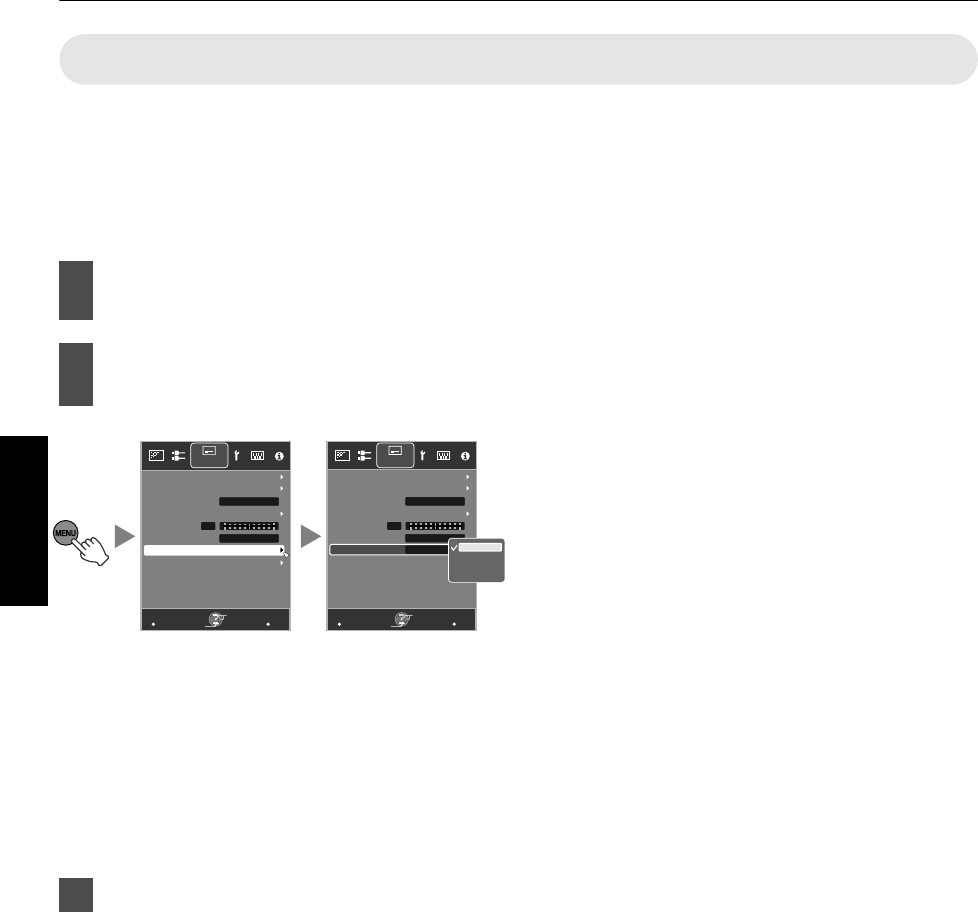
SettingScreenCorrection
Byselectingtheoptimalcorrectionmodeaccordingtothe
characteristicsofthescreeninuse,correctionscanbe
performedtoreproducenaturalimageswithbalanced
colors.
For,thisfunctionisdisactivatedwhen
“ColorProfile”issetto“Off”.
Pressthe[MENU]buttontodisplay
themenu
Select“Installation”“ScreenAdjust”
“On”fromthemenu
MENU
BACK
0
MENU
BACK
0
Back
Operate
Select
Exit
Back
Operate
Select
Exit
Environment Correction
Installation
Anamorphic
Pincushion
Keystone
Front
Installation Style
Pixel Adjust
Lens Control
Screen Adjust
Environment Correction
Installation
Anamorphic
Pincushion
Keystone
Front
Installation Style
Pixel Adjust
Lens Control
Screen Adjust
A
B
C
On
Off
Off
Off
:selectonefromthe105types(“1”to
“105”).
:selectonefromthethreetypes(“A”,
“B”,or“C”).
Forinformationonthescreenandthe
correspondingcorrectionmode,pleasevisitour
website.
http://www3.jvckenwood.com/english/projector/
screen/
Pressthe[MENU]buttontoexit
32
Operate


















