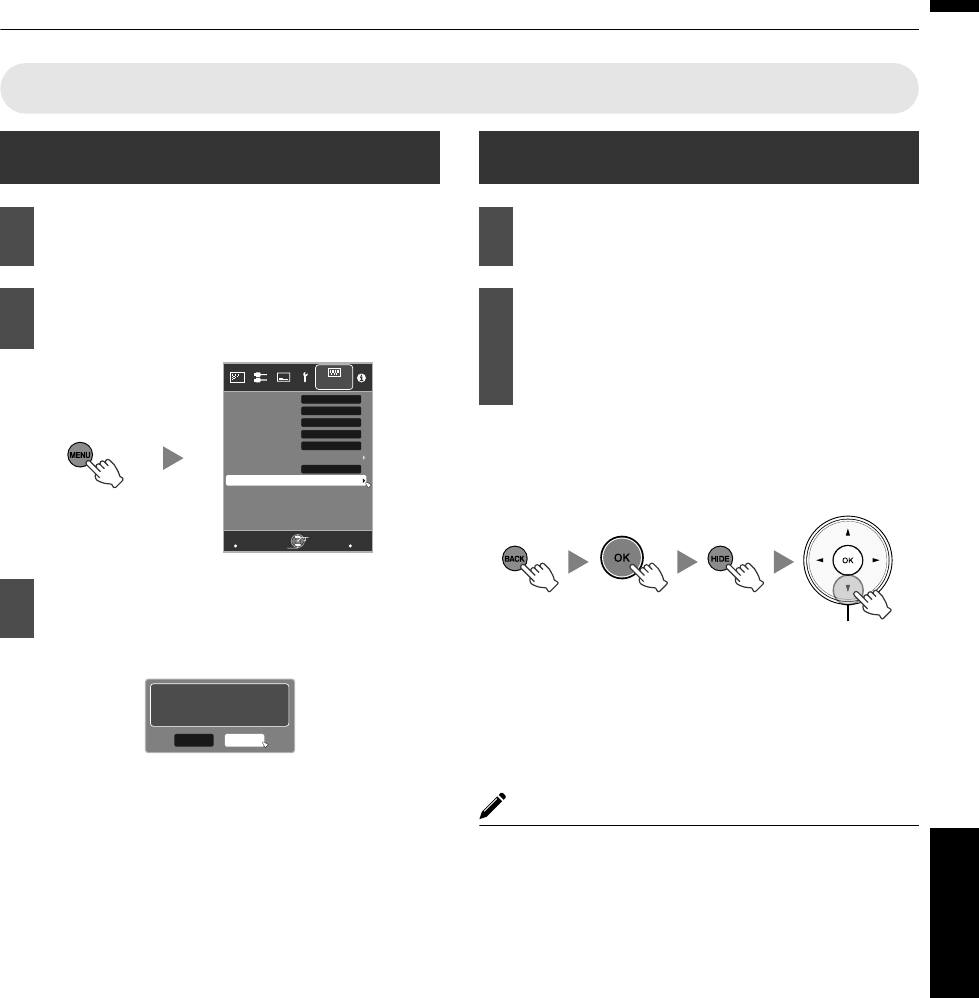
ResettingtheLampTime
Resettingthelamptimefromthemenu
screen
Pressthe[MENU]buttontodisplay
themenu
Select“Function”“LampReset”
fromthemenu
MENU
BACK
RS-232C
A
Back
Operate
Select
Exit
Function
Lamp Reset
Remote Code
Communication Terminal
On
ECO Mode
Off
Off
Off
High Altitude Mode
Network
Off Timer
Trigger
OntheResetLampTime?screen,
selectYesandpresstheOKbutton
Thelamptimeisresettozero.
NoYe s
Reset Lamp Time?
Resettingthelamptimeusingtheremote
control
Insertthepowerplugintothepower
outlet
Makesurethatyouoperatethe
remotecontrolintheStandbymode
(thepowerplugisinsertedintothe
outlet,butthepowerisnotturnedon)
Pressintheorderasshown.
Makesurethatyoupressabuttonwithintwo
secondsafterthelastbuttonispressed.
Pressthelastbuttonforatleasttwoseconds.
Press for 2
seconds or longer
The“LAMP”indicatorand“STANDBY/ON”
indicatorblinkalternatelyforthreeseconds.
Afterthat,theunitswitchestotheStandby
mode.
MEMO
Resetthelamptimeonlywhenyouhavereplacedthe
lamp.
Ifthelamptimeisresetwhilealampisinuse,youmay
losetrackofthetimingforreplacingthelamp.Doing
somay resultinusingthelampbeyondtheestimated
limit,therebycausinglampblowout.
MaintainingtheCabinetandRemoteControl
Gentlywipeoffdirtonthecabinetwithasoftcloth.
Ifitisextremelydirty,wetaclothinwater,wringdryanduseittowipeoffthedirt,followedbywipingagainwitha
drycloth.
Payattentiontothefollowingasthecabinetmaydeteriorateinconditionorthepaintmaycomeoff.
Donotwipewiththinnerorbenzine
Donotallowprolongedcontactwithrubberorplasticproducts
Donotsprayvolatilechemicalssuchasinsecticide
67
Maintenance


















