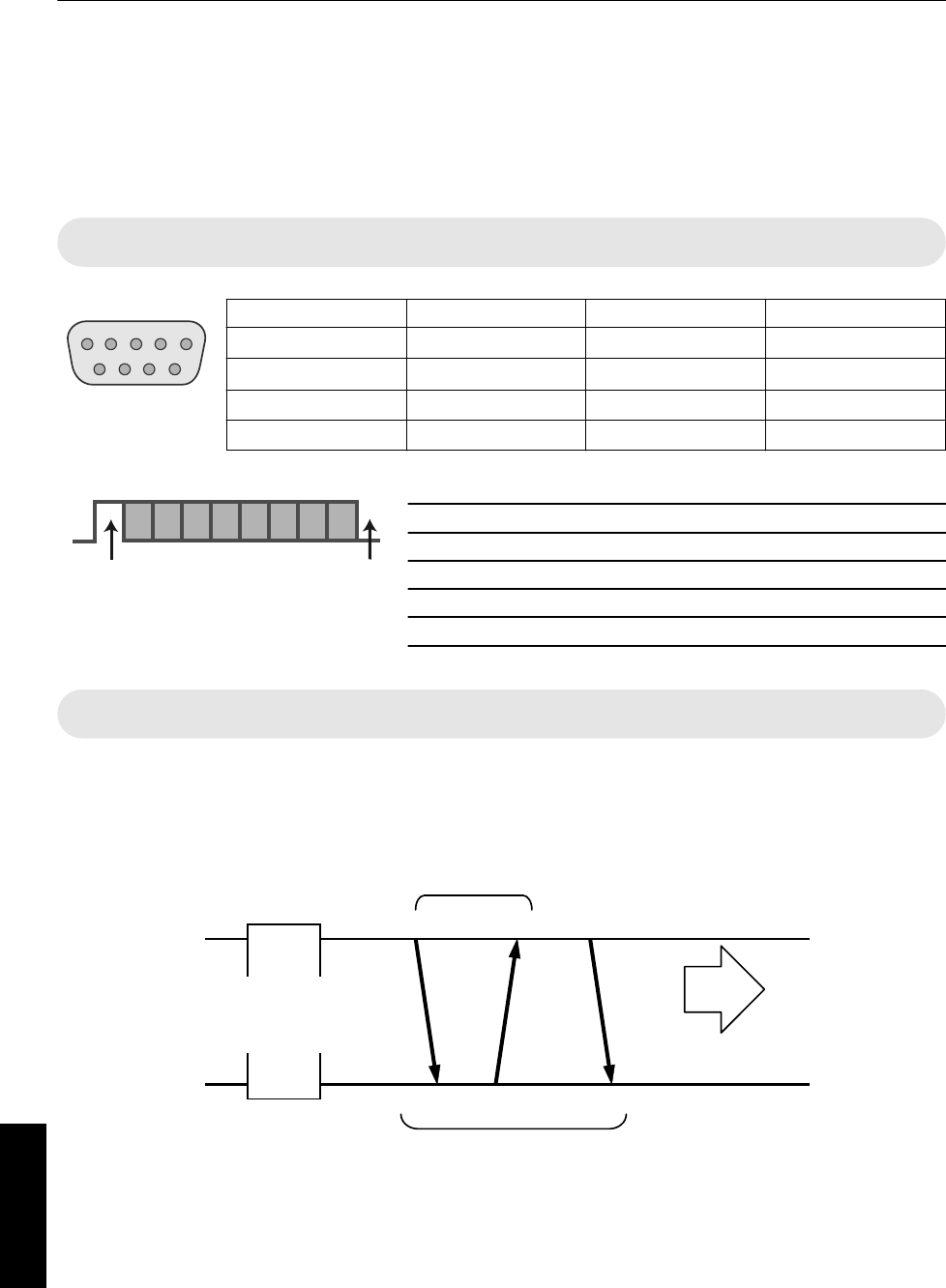
ExternalControl
ItispossibletocontrolthisunitbyconnectingittoaPCusinganRS232Ccrosscable(Dsub9pin).
TheprojectorcanbecontrolledbyconnectingittoaPCthroughthecomputernetworkwithaLANcableforcontrol
commandstobesenttotheprojector.
Pleaseuseitafteryouhavegainedproperunderstandingfromprofessionalbooksorconsultingthesystem
administrator.
RS232CSpecifications
PinNo. Signal Function SignalDirection
2 RxD Receivedata PCThisunit
3 TxD Transmissiondata ThisunitPC
5 GND Signalground
—
1,4,69N/C
——
PCreferstothecontroller,suchasapersonalcomputer.
Mode Nonsynchronous
Characterlength 8bit
Parity None
Startbit 1
Stopbit 1
Datarate 19200bps
Dataformat Binary
15
69
This Unit
D6 D7D4 D5D2 D3D0 D1
Stop bitStart bit
TCP/IPConnection
BeforecontrollingviaLAN,itisnecessarytoestablishconnectionoftheTCPlayerbya“3wayhandshake”,followed
bysendingout“PJREQ”andreceiving“PJACK”withinfivesecondsaftertheprojectorsendsout“PJ_OK”forconnection
authentication.
Ifyouareunabletocompletesendingwithinfiveseconds,orwhen“PJ_NG”or“PJNAK”isreceived,checktheoperating
statusoftheprojector,followedbyperformingthestepsagainstartingfromestablishmentofaTCPconnection,
Projector Control
Connection Authentication Procedure
PJACK
PJREQ
PJ_OK
Within 5 Seconds
Controlling PC
3-way Handshake
TCP Port No. 20554
Establishment of TCP Connection
Projector
72
Others


















