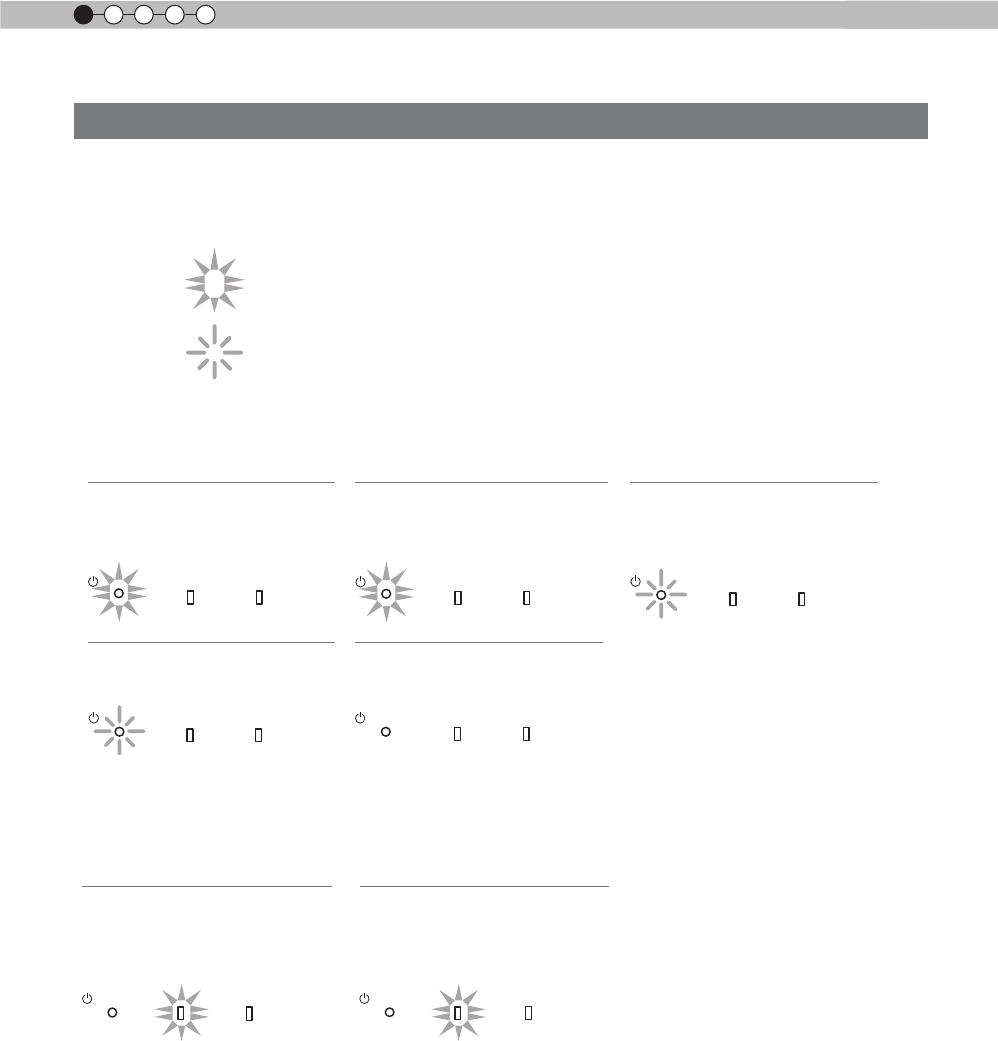
16
1
Getting started
Controls and features (continued)
Warnings and indications used during normal operation mode of this unit are displayed with the indicators
for [STAND BY / ON], [LAMP], [WARNING] at the front of this unit.
Meaning of the lighting gures:
Operation mode display
Displays the color and lighting/ashing of the [STAND BY / ON] indicator.
Criterion indication of the lamp replacement
Displays lighting/ashing of the [LAMP] indicator. Moreover, the [STAND BY / ON] indicator, which shows
the operation mode of this unit, is displayed as described above. (Reference page: 73)
The display the indicator lights.
They display ashing of the indicator.
STAND BY
Light on(Red)
LAMP WARNING
STANDBY/ON
STAND BY
Light on(Green)
LAMP WARNING
STANDBY/ON
STAND BY
Blinking(Red)
LAMP WARNING
STANDBY/ON
STAND BY
Blinking(Green)
LAMP WARNING
STANDBY/ON
All Off
LAMP WARNING
STANDBY/ON
LAMP Light on(orange)
Lamp replacement is
near(When accumulated lamp
time has exceeded 2900 hours)
LAMP Light on(orange)
Lamp has reached the end of life
(When accumulated lamp time has
exceeded 3000 hours)
STANDBY/ON
LAMP WARNING
STANDBY/ON
LAMP WARNING
Main body - About the indicator display


















