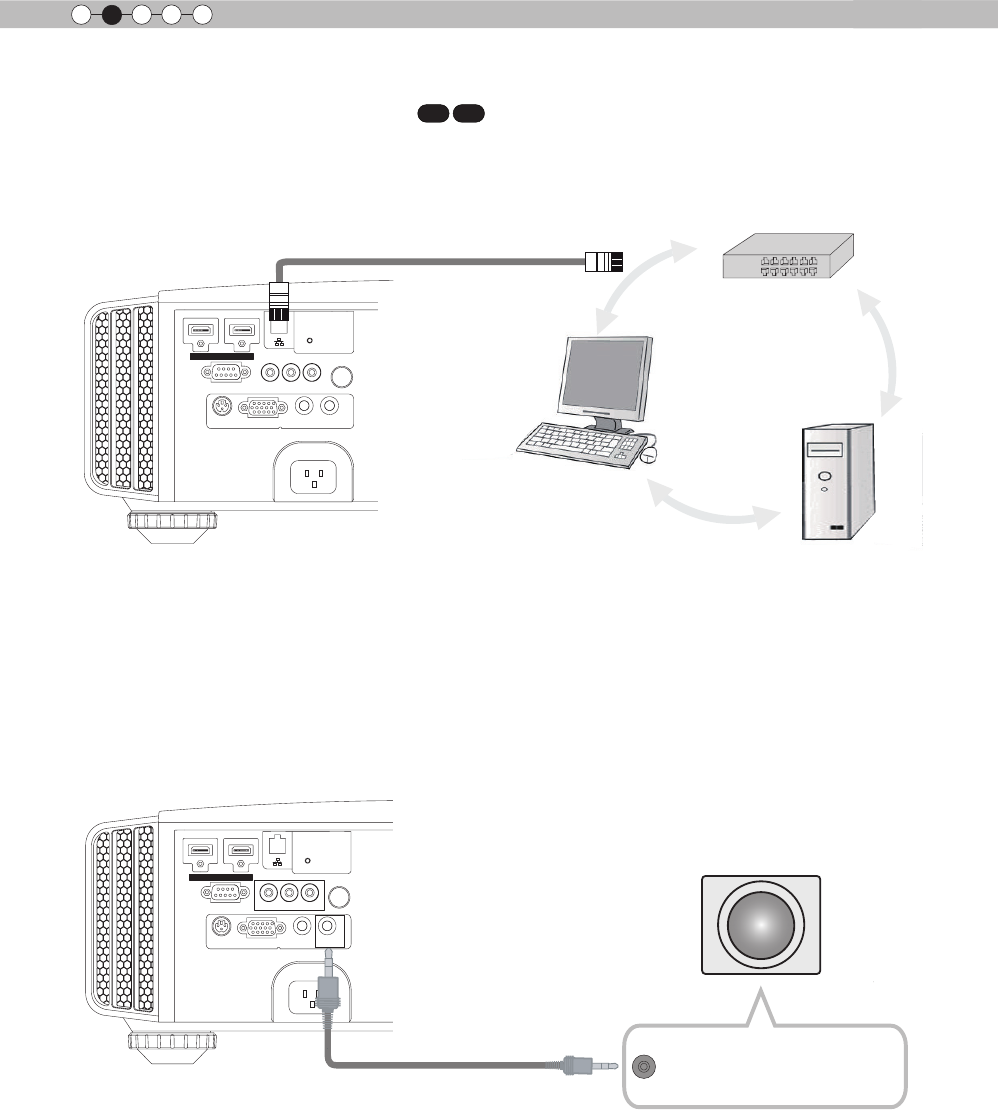
30
Preparation
2
About the connection (Continued)
■
Connected by LAN terminal
1 HDMI 2
RS-232-C
3D
C
R/PR CB/PB Y
SYNCHRO
PC
TRIGGER
REMOTE
CONTROL
STANDBY/ON
MENU
BACK
INPUT
OK
This unit
●
The network is used to control the unit. It is not used for transmission of the video signal.
●
Please contact your network administrator for questions concerning the network connection.
Network
HUB
Server
1 HDMI 2
RS-232-C
3D
C
R/PR CB/PB Y
SYNCHRO
PC
TRIGGER
REMOTE
CONTROL
STANDBY/ON
MENU
BACK
INPUT
OK
■
Connected by a REMOTE terminal
This unit
External infrared sensor
(sold separately)
●
For an external infrared sensor and connecting cable, please contact your dealer or a JVC service
center.
connection cable(sold separately)
connection cable
(sold separately)
RS50
RS50
RS60


















