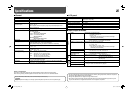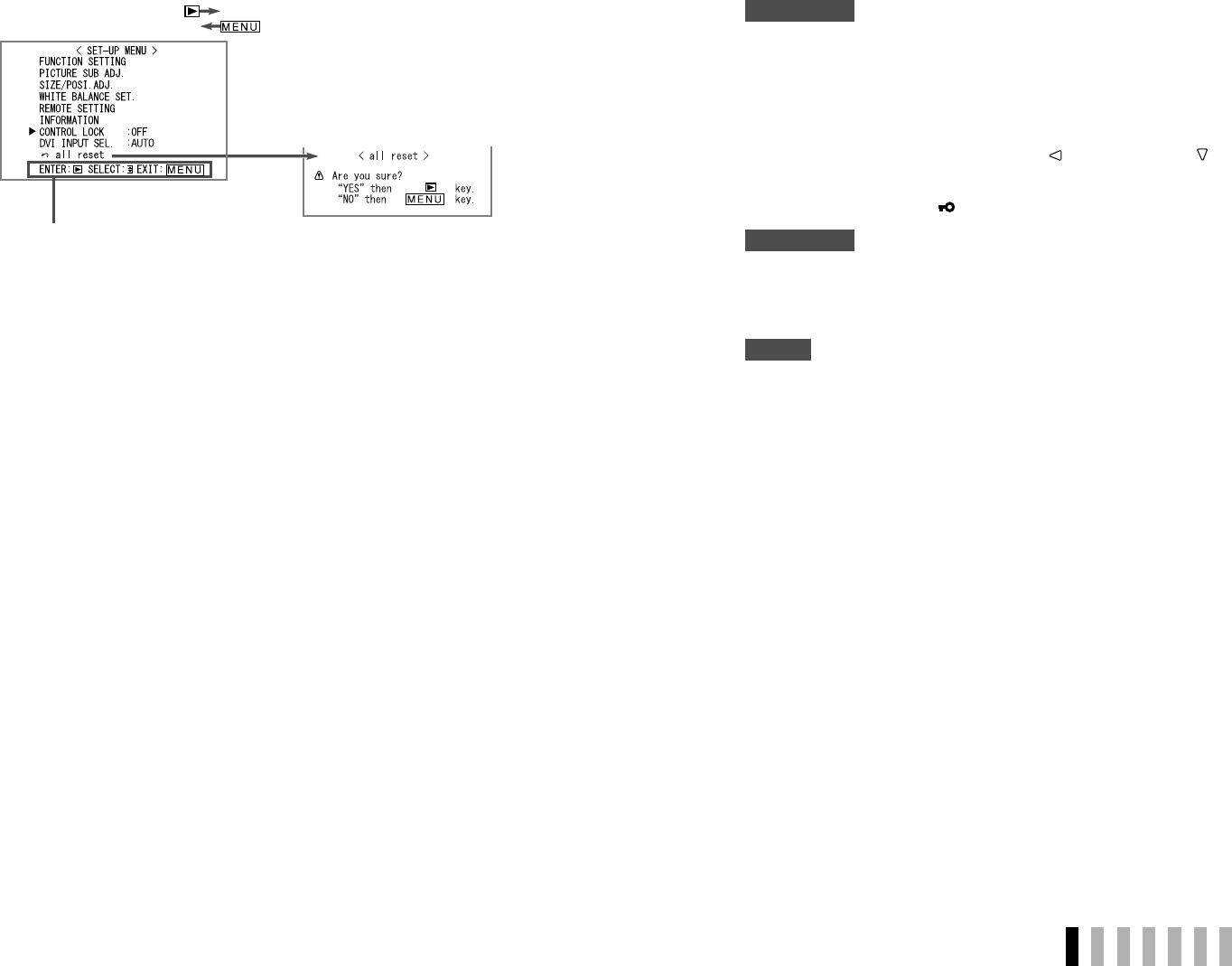
19
ENGLISH
Setting value: OFF, VOL.LOCK, ALL LOCK
CONTROL LOCK
Settings for disabling the buttons on the front panel.
• The following operations are not available when “VOL.LOCK” is selected.
– VOLUME adjustment knob
– Picture adjustment knob
• The “ALL LOCK” function disables to control the buttons on the front panel. But following operations are
available.
– Turning on/off (on standby) the monitor
– Displaying the SET-UP MENU (by pressing
button while holding button) and turning “CONTROL LOCK”
to “OFF”
– Operating the monitor by an external control
If you try other operations, “ Control lock on!” appears on the screen.
DVI INPUT SEL.
When “AUTO” is selected, the format of signals come in to the DVI-D (HDCP) terminal is automatically
recognized. (Normally, select “AUTO.”)
• Select “COMPO.,” “RGB” or “PC” when the picture is not displayed correctly with “AUTO.”
• DVI-D input of the monitor is compatible with HDCP.
all reset
Restores all the settings and adjustments of the monitor to the default.
• “HOUR METER” and the settings done by using the adjustment knobs on the front panel will not be reset.
• When you operate the monitor with the AC power supply, the monitor is turned off (on standby) then turned
on automatically. When you operate the monitor with the DC 12 V power supply, the monitor is turned off (on
standby).
Operation guide
Shows the buttons for each
operation.
• The menu automatically disappears in about 30 seconds after the previous operation.
• Some items may not appear on the menu depending on the input or the input signal.
• The items controlled by the MAKE system do not appear on the menu.
Setting value: AUTO, COMPO., RGB, PC
DT-V17G1_EN.indd 19DT-V17G1_EN.indd 19 09.12.3 7:55:20 PM09.12.3 7:55:20 PM