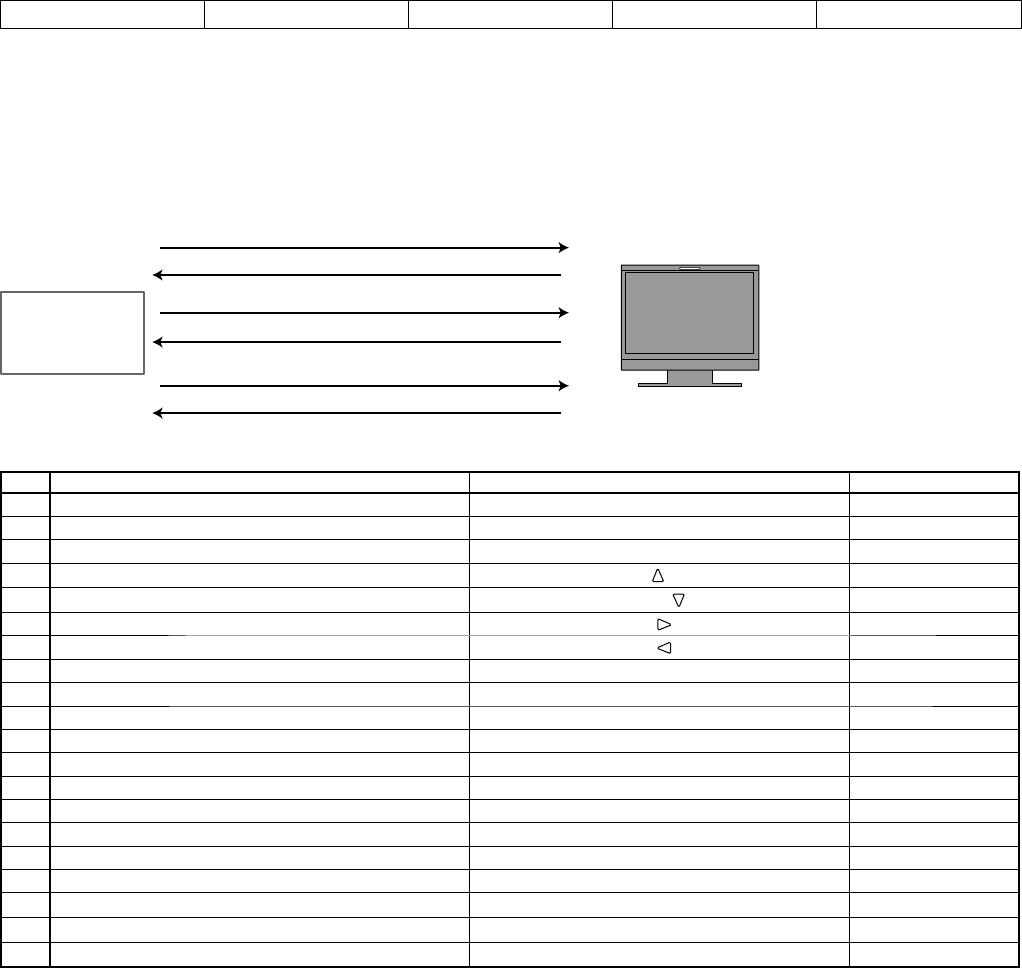
25
<Command outline>
All commands consist of the following segments.
Header Monitor ID Function Data Cr (0Dh)
On Header
“!” : Operation commands from the personal computer, etc. (☞ <Basic command list> below table).
“?” : Reference commands from the personal computer, etc.
“@” : Status returns from the monitor
To start communication, send the connection command from the personal computer etc.
To terminate the communication, send the termination command from the personal computer etc.
Example of communication procedures
<Basic command list>
No. Commands Functions Data
1 ! 0 0 B C N 1 Cr Starts communication (connection) No data
2 ! 0 0 B C N 0 Cr Terminates communication (termination) No data
3 ! 0 0 B M E N U Cr Displays the Main Menu/Quits the menu operation No data
4 !00BUPCr
Moves the cursor upward (
)
No data
5 !00BDOWNCr
Moves the cursor downward (
)
No data
6 ! 0 0 B A D J R Cr Makes setting/adjustment (
) No data
7 ! 0 0 B A D J L Cr Makes setting/adjustment (
) No data
8 ! 0 0 B S E T U P Cr Displays the Set-Up Menu No data
9 ! 0 0 B P W 1 Cr Turns on the monitor No data
10 ! 0 0 B P W 0 Cr Turns off the monitor (on standby) No data
11 ! 0 0 B I N A Cr Selects “SDI 1” input No data
12 ! 0 0 B I N B Cr Selects “SDI 2” input No data
13 ! 0 0 B I N C Cr Selects “HDMI” input No data
14 ! 0 0 B I N D Cr Selects “VIDEO/COMPO.” input No data
15 ! 0 0 B D I S P Cr Displays the status*
2
No data
16 !00BAMUTExx*
1
Cr Turns muting on/off 00: Off, 01: On
17 !00BASPxx*
1
Cr Changes the aspect ratio 00: 4:3, 01: 16:9
18 !
00
B V P L S Cr Increases the volume No data
19 !
00
B V M N S Cr Reduces the volume No data
20 !
00
BVOLxx*
1
Cr Sets the volume 00-30
●
“Cr” is 0Dh.
● The commands for starting communication (connection) (No. 1), terminating communication (termination) (No. 2), and turning on the
monitor (No. 13) can be used while the monitor is off (on standby).
*
1
Enter the appropriate data to “xx.”
*
2
Displays the information shown when the INPUT SELECT button currently lit is pressed. (☞ “On the Status Display” on page 12)
1 Starting the communication:
connection command (!00BCN1Cr)
3 Selecting “SDI 1” input (!00BINACr)
5 Terminating the communication:
termination command (!00BCN0Cr)
6 Monitor’s status (@00BOKCr)
4 Monitor’s status (@00BOKCr)
2 Monitor’s status (@00BOKCr)
PC, etc.
Monitor
DT-V9L5_EN_1.indb 25DT-V9L5_EN_1.indb 25 10/10/2012 5:18:56 PM10/10/2012 5:18:56 PM


















