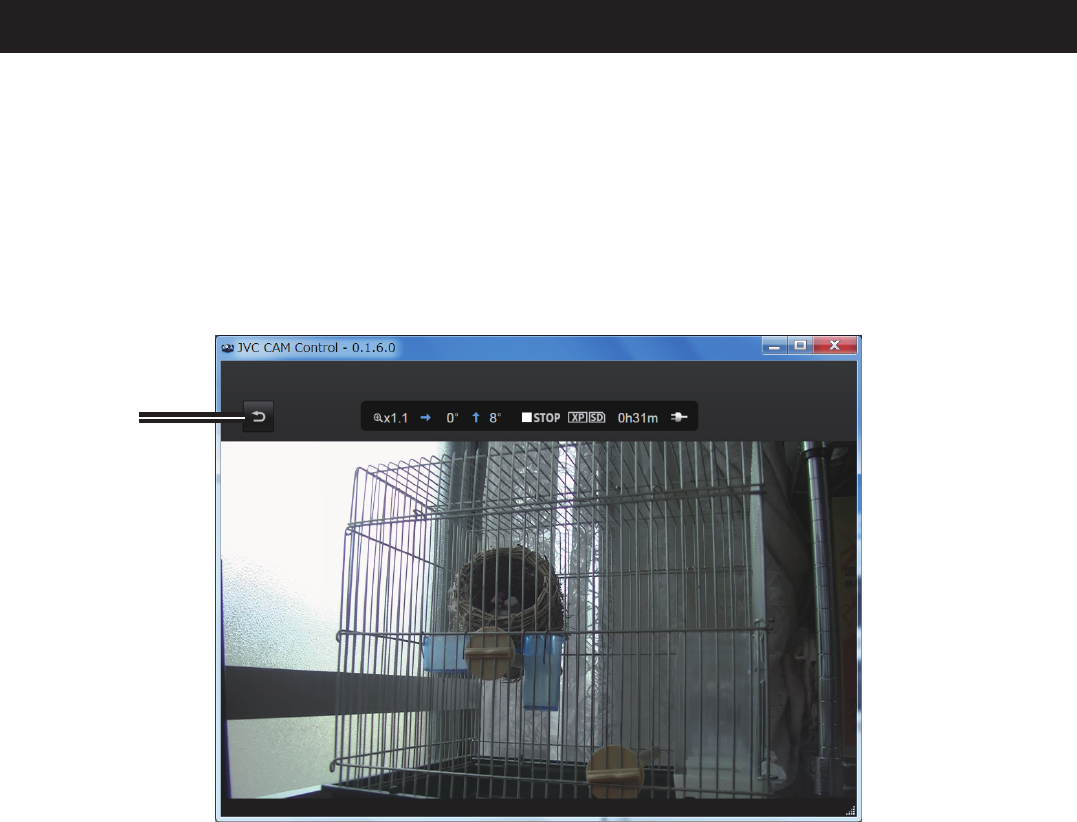
9
Chapter 3 Screen Descriptions - Monitor Display (Enlarged Display)
"
"
Back button
In the enlarged display, you can view higher quality and smoother video than in the normal
monitor display.
To view high-quality video in the enlarged display, you need to change the camera settings.
For details on the settings, refer to "Viewing High Quality Video" in "Chapter 2 Advanced
Operations".
Monitor Display (Enlarged Display)


















