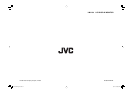12
SYNC FUNCTION
Setting for the synchronization with signals
Item To do Setting value
SYNC TYPE
Select the sync signal for RGB input. H/V. SYNC, C.SYNC, G.ON SYNC
NO SYNC ACTION
Select the screen status when no signal is
coming in.
OFF, POWER SAVE (Power Save mode),
GRAY BACK (Gray Back mode)
DELAY TIME
Select the period until the screen status
changes as selected in “NO SYNC ACTION”
after signals stop coming in.
30 sec., 5 min., 15 min.
• The C.SYNC input level is TTL (☞ page 16).
STATUS DISPLAY
☞ “About the Status Display” on page 9
CONTROL LOCK
Tur ns on (or off) the control lock function to disable the buttons on the front panel.
• The following operations are available even when this function is activated.
– Turning on/off (on standby) the monitor
– Displaying the SET UP MENU (by pressing
button while pressing MENU button) and turning
“CONTROL LOCK” to “OFF”
– Operating the monitor by an external control
If you try other operations, “Control lock on!” appears on the screen.
all reset
Restores all the settings and adjustments of the monitor to the default.
• “HOUR METER X100h” will not be reset.
HOUR METER X100h
Displays the total hours of use. This item is used for maintenance of the monitor.
• The hour is shown in 100-hour unit.
• The hour will not be reset.
• The hour is reset to “000” after the total hours of use have reached to “999.”
• Use time less than 1 minute is not accumulated.
• The menu automatically disappears in about 30 seconds after the previous operation.
• Some items may not appear on the menu depending on the input or the input signal.
• The items controlled by the MAKE system do not appear on the menu.
REMOTE SETTING
Setting for the external control (☞ “External Control” on page 13)
Item To do Setting value
SYSTEM
Select the external control method for the MAKE/
TRIGGER terminal.
MAKE, TRIGGER
PORT F1 – PORT
F6
Assign the control functions to the pins of the
MAKE/TRIGGER terminal.
• You cannot change the functions assigned for
“PORT F7” and “PORT F8.”
VIDEO 1, VIDEO 2, RGB, DVI,
STD., DARK ENHANCED, VIVID,
DYNAMIC, AUTO ADJ., ASPECT,
STAND BY/ON, – – – (no function)
• “STAND BY/ON” is not available when “SYSTEM” is “MAKE.”
Setting value: OFF, ON
Setting value: AUTO, OFF
Operation guide
Shows the buttons for each operation.
Menu Configuration—SET UP MENU
(cont.)
LMH191EA_EN.indd 12LMH191EA_EN.indd 12 08.4.18 0:45:53 PM08.4.18 0:45:53 PM