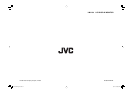15
ENGLISH
Specifications
7 General
Model name LM-H191
Type LCD Display Monitor
Screen size Type 19 format
Aspect ratio 5:4
LCD panel 19˝, active matrix TFT
Effective screen size Width: 376.3 mm (14 13/16˝)
Height: 301 mm (11 13/16˝)
Number of pixels displayed 1 280 x 1 024
Number of colors displayed 16.77 million
Viewing angle (TYP.)
(CR > 10)
178° (Horizontally), 178° (Vertically)
Panel brightness (TYP.) 300 cd/m
2
Contrast ratio (TYP.) 1300:1
Horizontal/vertical frequency
(computer signal)
H: 15 kHz, 31.5 kHz – 60.0 kHz
V: 56 Hz – 75 Hz
* Some signals within this frequency range may not be displayed (“Out of
range” is displayed).
Compliant video signal format
☞ “Available signals” on page 9
Audio output Internal speaker: 0.8 W (monaural)
Operating conditions Operating temperature: 0°C – 40°C (32°F – 104°F)
Operating humidity: 20% – 80% (non-condensing)
* Slightly variable depending on ambient conditions for installation.
Power requirements AC 120 V/AC 220 – 240 V, 50 Hz/60 Hz
Rated current 0.9 A (AC 120 V)/0.7 A (AC 220 – 240 V)
External dimensions
(excluding protruding parts)
(with the stand) (without the stand)
Width: 413 mm (16 3/8˝) 413 mm (16 3/8˝)
Height: 404.8 mm (16˝) 364 mm (14 3/8˝)
Depth: 199 mm (7 7/8˝) 74 mm (3˝)
Weight 8.2 kg (18.0 lbs) (with the stand)
6.4 kg (14.1 lbs) (without the stand)
Accessories AC power cord x 2, Ferrite core x 1
When the screen goes blank, and the power lamp on the front panel starts flashing in red...
The monitor is malfunctioning.
1 Disconnect the AC power cord from the AC outlet.
2 Contact your dealer.
• If you turn on the monitor soon after turning it off (or after a short-term power failure), the power
lamp may flash and no image may be displayed.
In this case, wait at least 10 seconds before turning on the monitor again. If the power lamp does
not flash in red, you can use the monitor as normal.
LMH191EA_EN.indd 15LMH191EA_EN.indd 15 08.4.21 10:30:28 AM08.4.21 10:30:28 AM