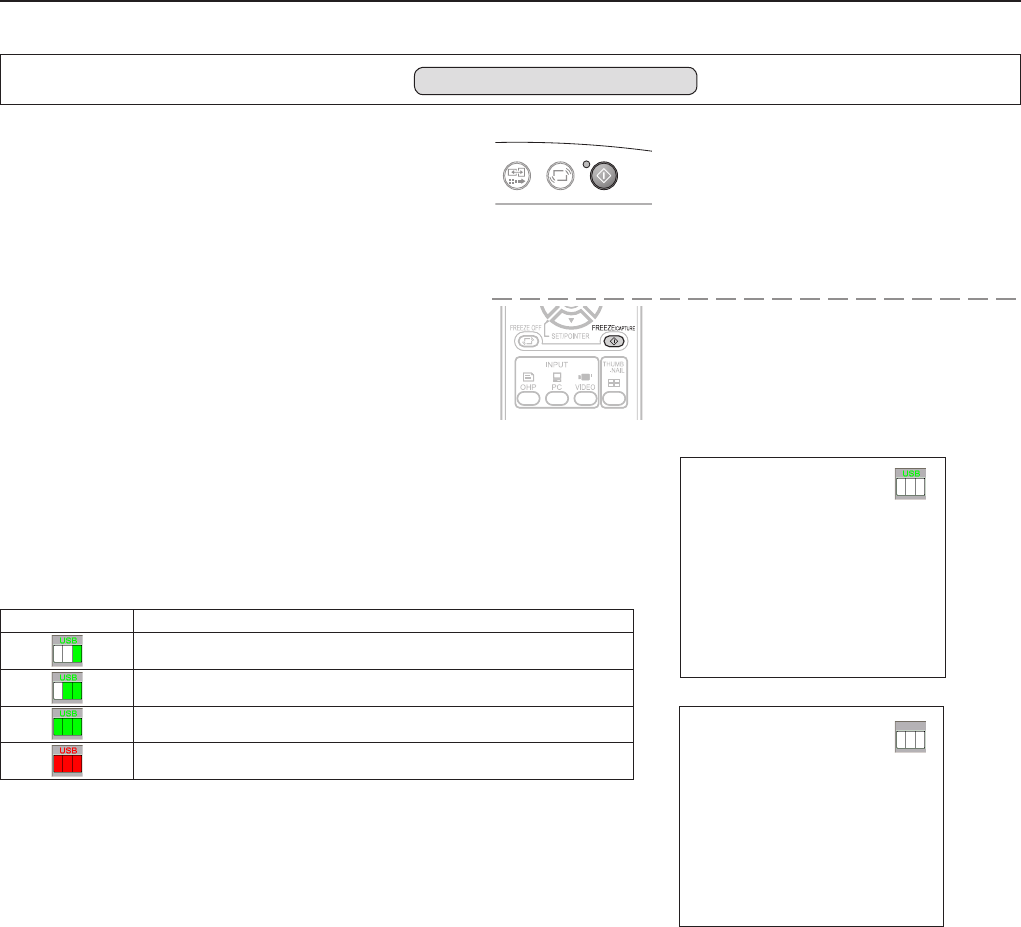
E-26
Regular Operation
During OHP Input
Pressing the FREEZE/CAPTURE button captures the
OHP image that is currently being projected and saves it
as an image le.
The captured image is automatically stored in the memory
with the other OHP history images.
The image being projected is displayed frozen (unmoving).
During PC/VIDEO Input
Each time the FREEZE/CAPTURE button is pressed, the currently projected image will be frozen (in a xed display).
When a USB cable is connected
The images in the memory can be transferred to the computer then reloaded
onto the projector.
An icon is displayed while the images are being captured. The icon depends on
the amount of memory currently used.
Icon Memory usage
1st history image captured to under 33% memory used
33 to 66% memory used
More than 66% memory used
Storing not possible
For instructions on transferring images, see page E-28.
* USB connections are only possible with the iP-30SE. If the USB cable is not
connected, the icon’s “USB” characters are not displayed.
The number of images that can be stored depends on the size of the image.
About 50 images of regular size can be stored.
Operation with the Projector
Press the FREEZE/CAPTURE button.
Operation with the Remote Control
Press the FREEZE/CAPTURE button.
ON/STANDBY
LAMP/COVER
TEMP
FREEZE OFF
FREEZE
/CAPTURE
PORTRAIT
INPUT
POWER
TRANSFER
Capturing the Projection Image
Effective Only with OHP Input
/
Still Image Display
NOTE:
• The FREEZE LED is lit green during the still image display.
• A press of the FREEZE/CAPTURE button while a moving image is projected will result in a still image display at the existing
zoom magnication and position.
• A press of the FREEZE/CAPTURE button at the time of still image of OHP will result in a return of the zoom magnication
and position to the original condition.
• If the input selector button on the main unit or the OHP, PC or video button on the remote control unit is pressed while dis-
playing a still picture, the computer’s or video’s still picture is canceled and the input changes. In the OHP mode, the still pic-
ture remains.


















