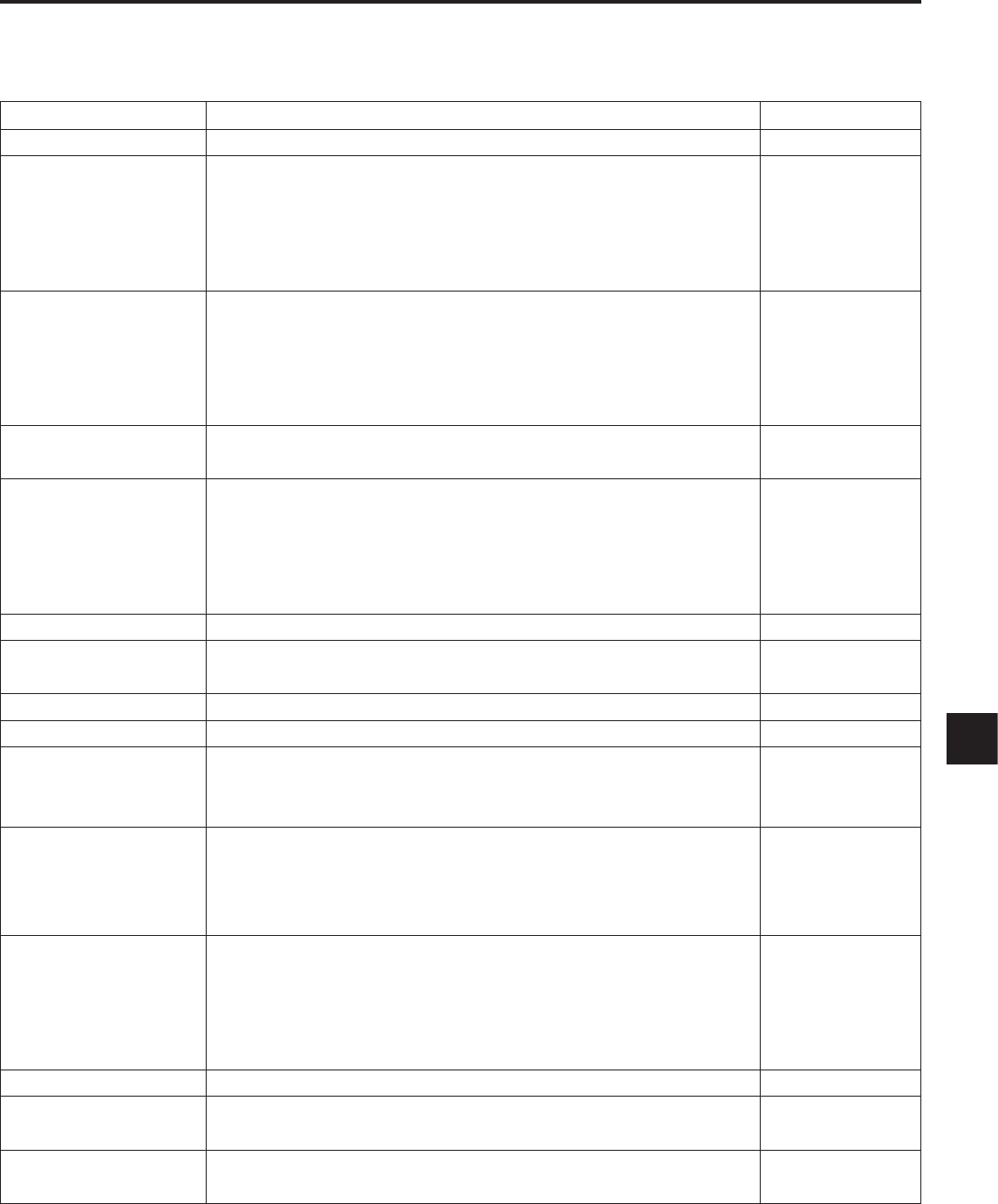
E-47
Troubleshooting
When you think the projector may be out of order, please rst check the following matters before requesting repair.
Symptom Please check this Reference page
Power does not come on • Is the power cable connected? E-21
Projection lamp does not
light
• Is the lamp burned out?
• Is the lamp unit cover installed?
• Is the internal temperature high? If so, the lamp will not light to protect
the projector from damage.
• Is the lamp usage time in excess of 2000 hours?
E-43
E-44
E-41
E-43
There is no image • Has the connected input been selected?
•
Is the cable of the connected equipment properly connected?
• Have "Brightness" and "Contrast" of the "Image adjustment" menu
been set all the way to the minus side?
• Have you checked the functions of the personal computer?
E-23
E-16, 20
E-37
E-18
Image is distorted • Is the projector set up properly?
• Has keystone correction been applied?
E-14
E-39
Image is blurred • Has the focus been adjusted?
• Is the projection distance within the range that can be properly
focused?
• Has keystone correction been applied?
• Is the lens cap attached?
E-22
E-15
E-39
E-8
The image ickers • Please adjust "Phase" of the "Sync adjustment" menu. E-38
T h e i m a g e i s o u t o f
adjustment
• Are the settings of the "Sync adjustment" menu suitable? E-38
The color is not right • Please adjust "Phase" of the "Sync adjustment" menu. E-38
There is no sound • Is the volume adjustment set to the minimum? E-28
There is a snap sound
from the cabinet
• This sound is associated with the minute expansion or shrinkage of
the cabinet due to a change of the temperature. It has no effect on
performance or anything else.
-
The remote control will
not work
• Is the battery exhausted? Or is it weak?
• Is the remote control IR sensor exposed to illumination or other light?
• Is the remote control IR sensor blocked?
• Is an inverter device located close by?
E-4, 13
E-13
E-13
E-13
At the time of personal
computer input selection,
the position of the video
is shifted, or the display
is compressed
• Please adjust using the "Sync adjustment" menu. E-38
The TEMP LED lights • Follow the instructions on the "Fault Protection" measures page. E-41
The LAMP/COVER LED
lights in red
• Is the lamp unit cover disengaged?
• Is the lamp usage time in excess of 2000 hours?
E-44
E-43
The LAMP/COVER LED
lights in orange
• There is a problem inside the projector. Please contact the customer
support center.
-


















