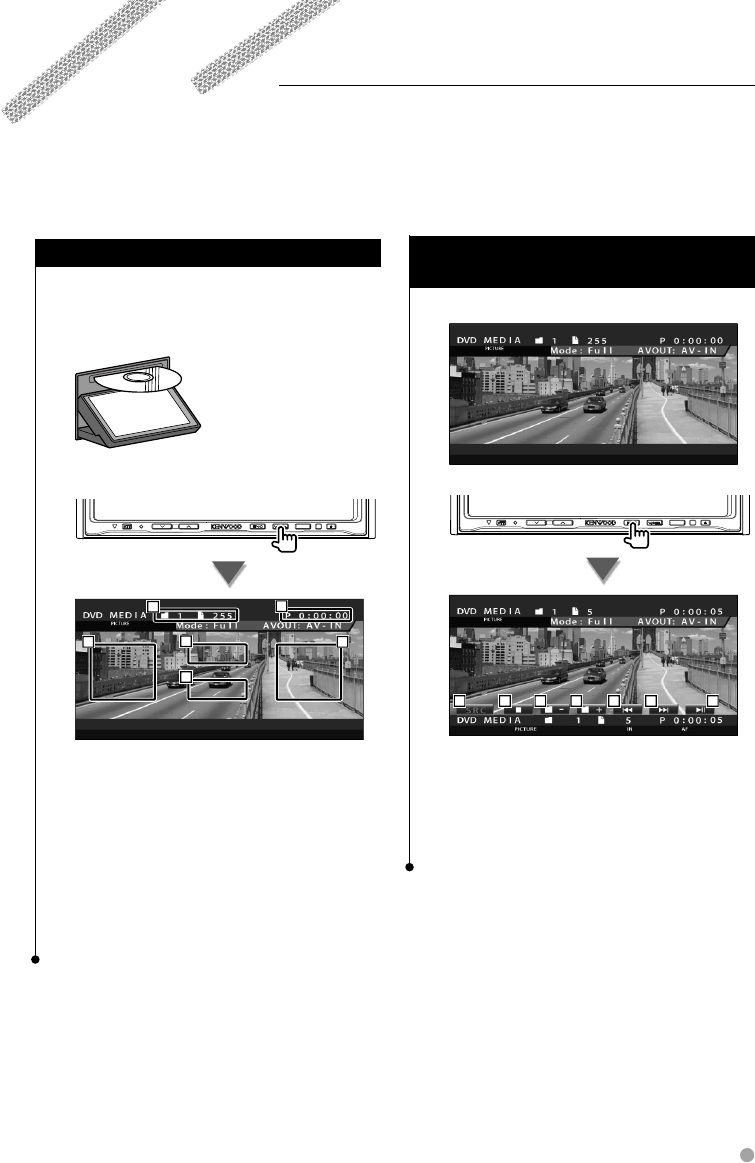
English 27
Video File/Picture File Watching
You can recall various control screens during playback of video file (MPEG 1, MPEG 2 and DivX file) and
picture file (JPEG file).
Function During Playback Screen
Basic functions are available even when the
playback screen is displayed.
Display the playback screen.
or
SRC
1
2
5
6
4 3
1 Folder/File Number Display
2 Play Time Display
3 Forward File Search Area
Selects the next file.
4 Backward File Search Area
Selects the previous file.
5 JPEG: Picture Control Button Area (page 29)
DivX: Sub=Off, Audio 1/1
MPEG: Not effective
6 Information Display Button Area
Functions When Displaying the Easy
Control Panel
Displays a floating control panel in the screen.
SRC
1 2 3 3 4 4 5
1 Switches the source.
2 Stops playing.
3 Selects a folder.
4 Selects a file.
5 Plays or pause.


















