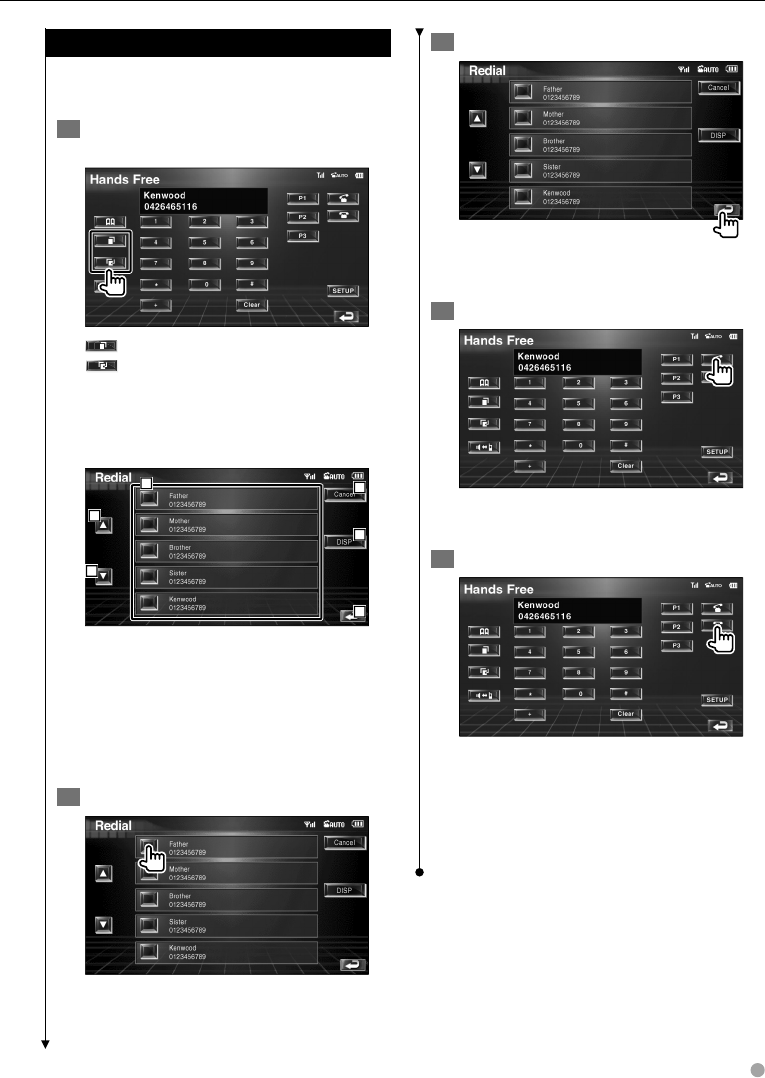
English 61
Redialing
You can redial, one of the last 10 phone numbers
that you have called or received.
1 Display the Search for Outgoing Calls or
Incoming Calls screen
: Outgoing Calls
: Incoming Calls
The Outgoing Calls or Incoming Calls list screen
appears.
Outgoing Calls or Incoming Calls screen
1
1
4
3
5
2
1 Scrolls the list.
2 Enters the destination name.
3 Switches the Redial List between 5 numbers
display and single number display.
4 Enters the destination data and returns to
the Hands-Free Control screen.
5 Returns to the Hands-Free Control screen.
2 Select a destination you wish to call
3 Confirm the destination
The Hands-Free Control screen appears again.
The selected destination data is displayed.
4 Make a call
You can start talking when the destination
responds.
5 End the call
The previous screen reappears.
⁄
• The Outgoing Calls list screen or Incoming Calls list
screen shows the list of the calls originated from or
received at this unit. They are not the ones stored in the
cell-phone memory.


















