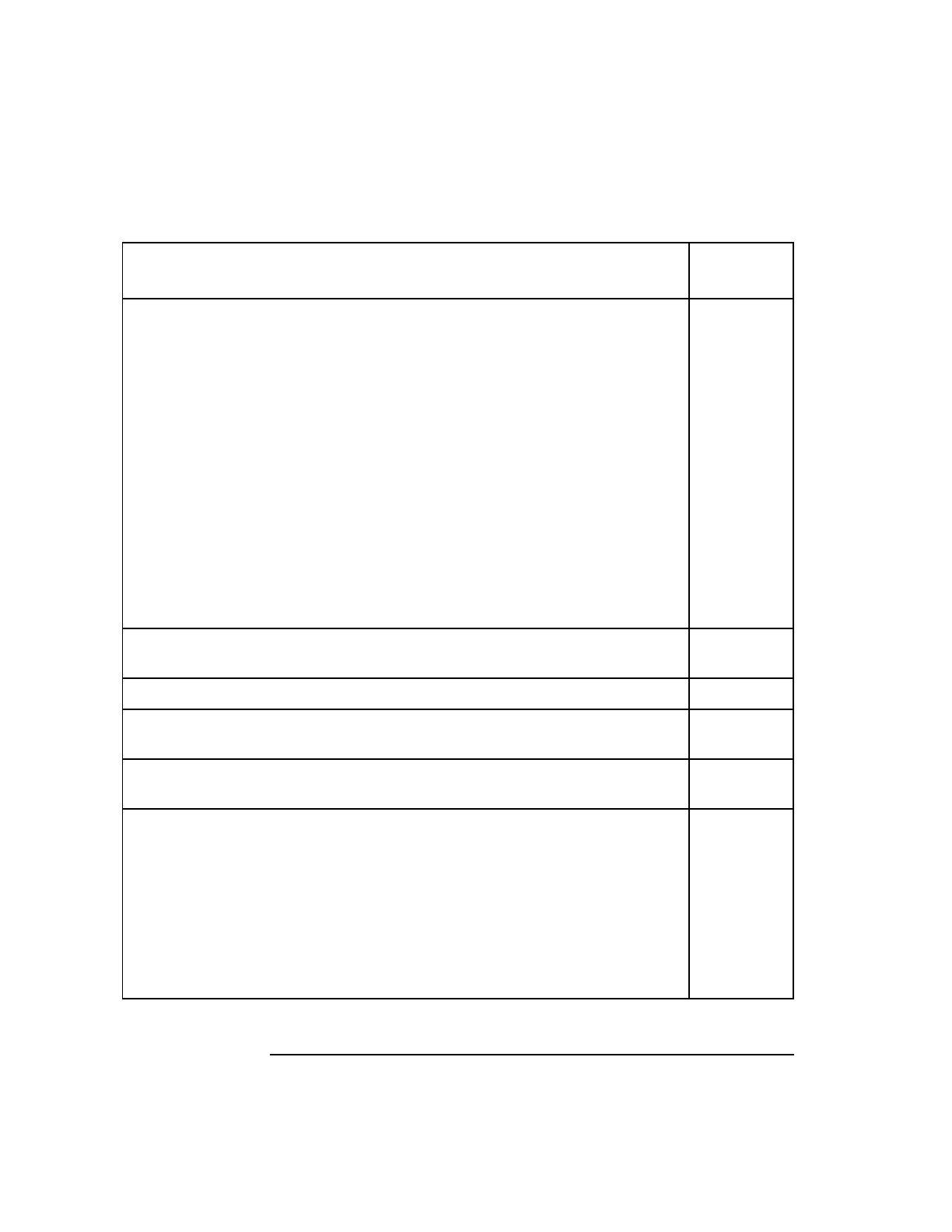
108 Chapter 4
Linker Tools
Viewing Symbols in an Object file with nm(1)
Display information in a blank-separated output format. Each symbol name
is preceded by its value (blanks if undefined) and one of the letters
A absolute
B bss symbol
C common symbol
D data symbol
R section region
S tstorage symbol (32-bit mode SOM files only) If the symbol
is local (nonexternal), the type letter is in lowercase. If the
symbol is a secondary definition, the type letter is followed
by the letter S. Note that –p is not compatible with –P.
T text symbol
U undefined
–p
Display information in a portable output format as specified below, to
standard output. Note that -P is not compatible with -P.
-P
32-bit mode SOM files only: Silence some warning messages. -q
Prefix each output line with the name of the object file or archive, file.
Equivalent to –A.
-r
64-bit mode ELF files only: Print the section index instead of the section
name.
-s
Display each numeric value in the specified format. format can be one of:
d Display the value and size of a symbol in decimal. This is
the default for the default format or the –p format.
Equivalent to -d.
o Display the value and size of a symbol in octal. Equivalent
to -o.
x Display the value and size of a symbol in hexadecimal.
This is the default for the –P format. Equivalent to -x.
–t format
To
Use This
Option


















