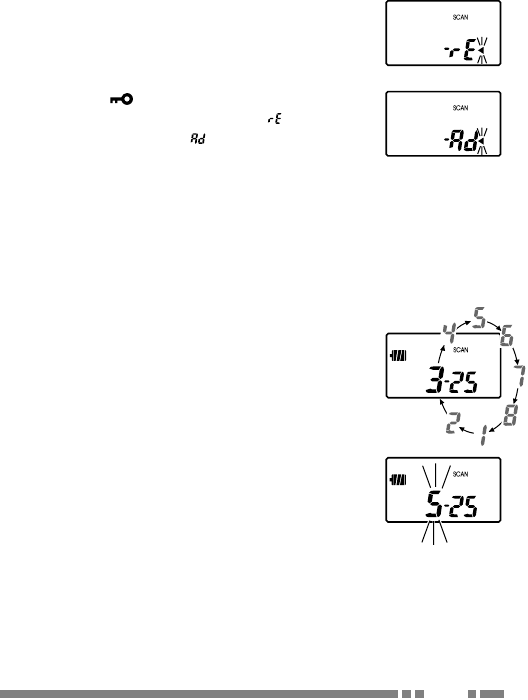
15
Before you can use the Auto Channel Select function, ensure
that it is activated. You can add or remove this function to/
from your transceiver using the Menu Settings:
1 Enter the Menu Settings (page 12) and
press the ▲ or ▼ key until you reach the
“SCAN” display.
2 Press the
key to remove Auto Channel
Select from your transceiver ( ) or add it
to your transceiver (
).
3 Press the PTT switch or turn the
transceiver power OFF to confirm your
setting.
1 Press and hold the ▲ key for
approximately 1 second.
• The SCAN icon appears on the display.
2 When a signal is detected and the Group
Mode number matches, the channel
number blinks.
3 When the signal is no longer present, the
transceiver waits for 10 seconds before
scanning continues.
• If a new signal appears before the
10 seconds elapse, the transceiver will
remain on the channel until the new
signal is no longer present.
When you have added Auto Channel Select to your
transceiver, you can then operate scan while using the
transceiver. To begin scanning:


















