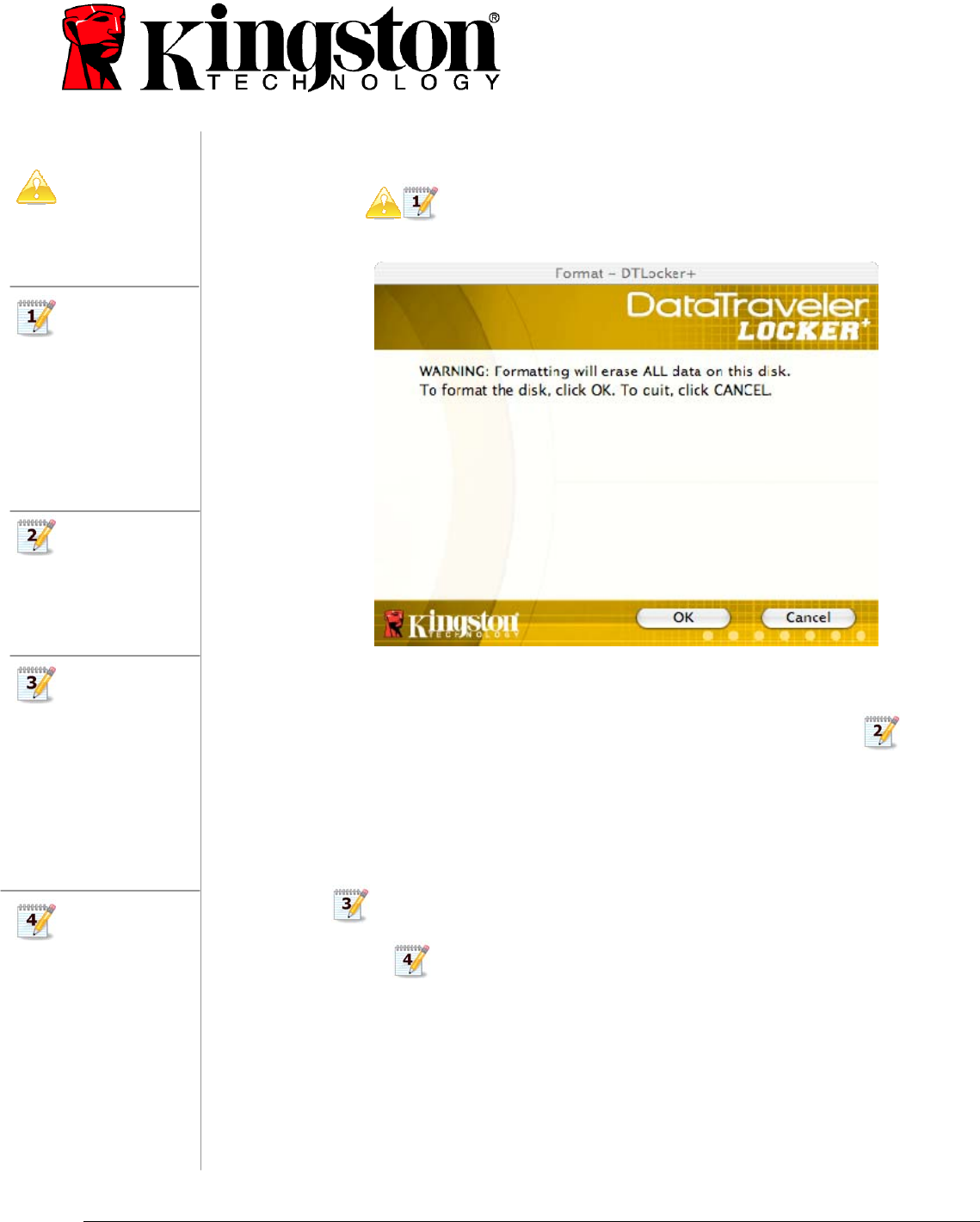
Document No: 4808071-001.A01 DataTraveler
®
Locker+ 17
• Format DTLocker+ – This option is used to Erase your DataTraveler
®
Locker+ drive
(Figure 20).
Figure 20: DTLocker+ (Mac) Format Warning
• Online Support – Takes you directly to Kingston’s on-line technical support.
• About DTLocker+ – Used to obtain important information such as: DTLocker+ Version,
Firmware Version, and Serial Number.
• Shut down DTLocker+ – Will stop the DTLocker+ drive for safe removal. Once you
receive the confirmation you can safely remove the DTLocker+ from the USB port
.
• Keep in Dock - Will keep DTLocker+ in the Dock (for quick login) after DTLocker+
logout.
• Open at Login - Will add DTLocker+ to your Login Items, causing it to automatically
launch at login.
Show in Finder - Opens a new Finder window and displays the DTLocker+ application
contents.
All data in the read/write
partition will be lost during
format!
DTLocker+ includes
“lockdown” for enhanced
security. This lockdown will
lock the DTLocker+
whenever a maximum
number of unsuccessful
password attempts exceed a
pre-configured value.
Internet connection is
required for the “Online
Support” feature to work.
DTLocker+ must remain
present for quick login to
function properly. The
“Keep in Dock” feature
should be enabled only
while the drive is inserted.
Prior to ejecting the drive,
this feature should be
disabled.
DTLocker+ must be present
during login in order for the
“Open at Login” feature to
function properly.


















