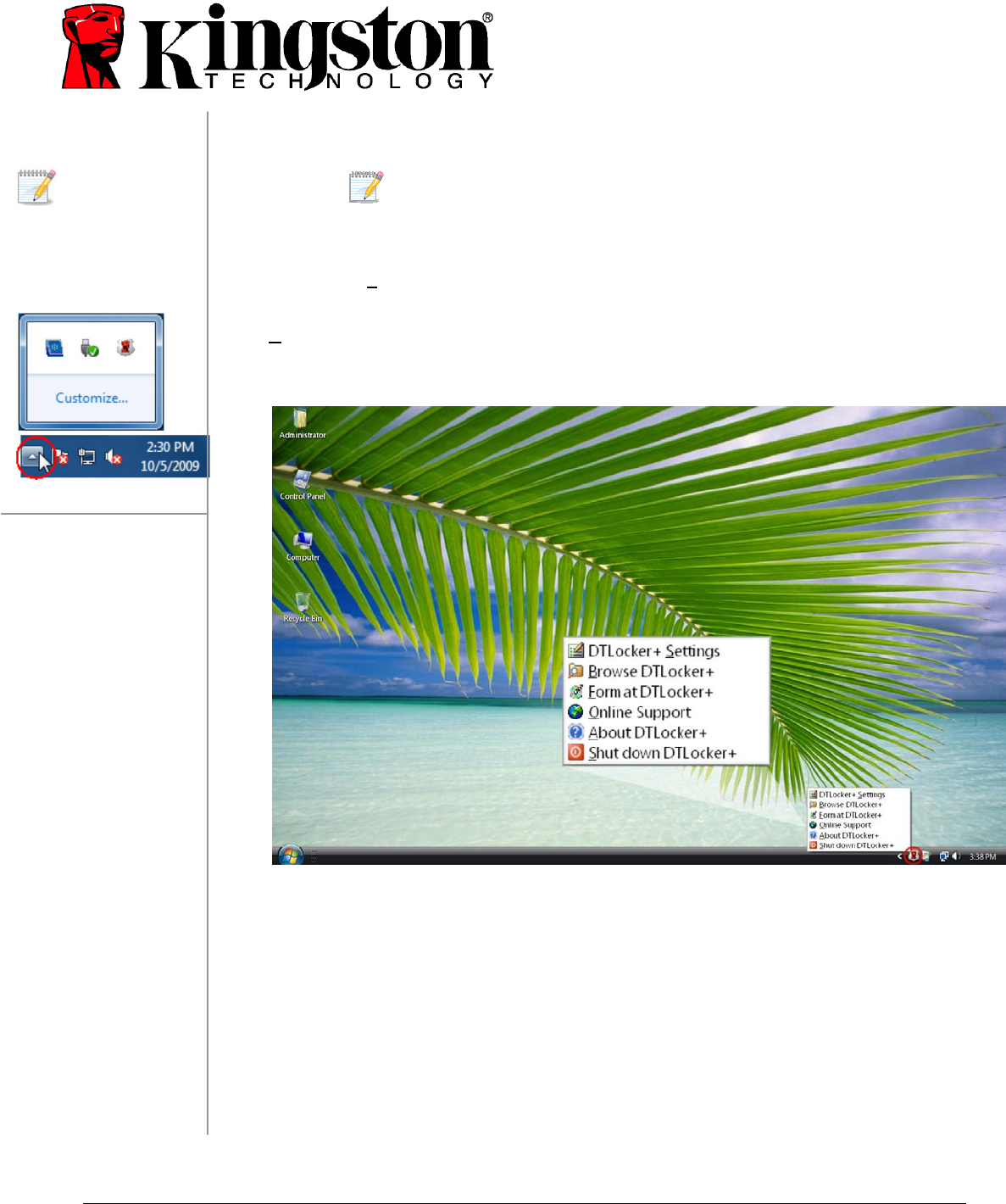
Document No: 4808071-001.A01 DataTraveler
®
Locker+ 8
3.3 Exploring the DTLocker+ Features
Additional features are available via the DTLocker+ icon located in the System Tray
(Figure8).
The options are as follows:
• DTLocker+ S
ettings – Allows you to select the Language your DTLocker+ features will
display in. You can also change the Contact Information and the Password / Password Hint.
• B
rowse DTLocker+ – Will launch Windows Explorer enabling you to view the data in your
read/ write partition.
Figure 8: DTLocker+ Icon Features
Windows 7 users may need to
click “Show hidden icons”
arrow to display the
DTLocker+ System Tray icon.


















