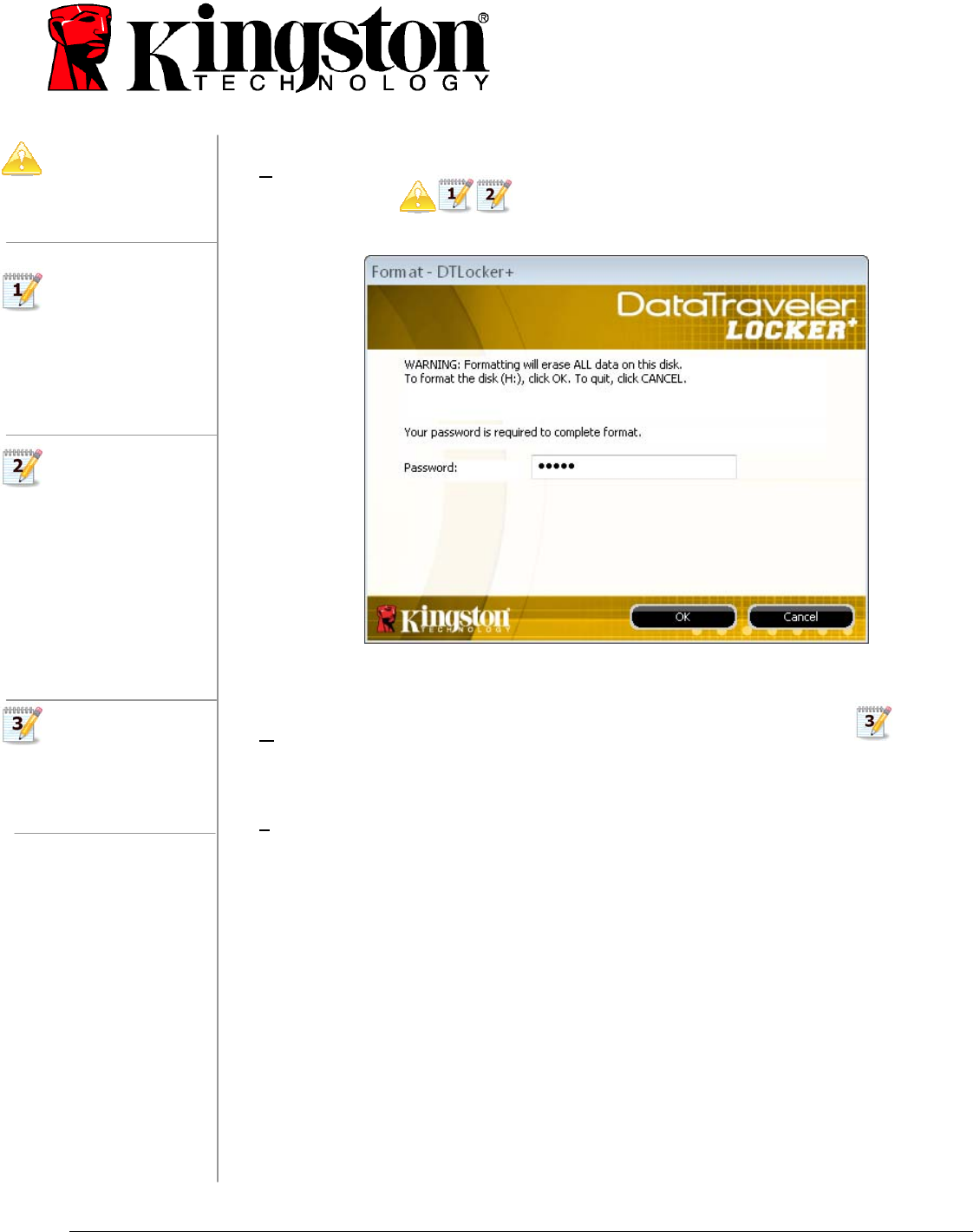
Document No: 4808071-001.A01 DataTraveler
®
Locker+ 9
• Format DTLocker+ – This option is used to format your DataTraveler Locker+
drive (Figure 9).
Figure 9: Format - DTLocker+
• O
nline Support – Takes you directly to Kingston’s on-line technical support.
• About DTLocker+ – Used to obtain important information such as: DTLocker+ Version,
Firmware Version, and Serial Number.
• S
hut down DTLocker+ – Will stop the DTLocker+ drive for safe removal. Once you
receive the confirmation you can safely remove the DTLocker+ from the USB port
.
All data in the read/ write
partition will be lost!
The DTLocker+ password is
required in Windows XP/2000
(non admin users) and
Windows 7 and Vista (all
users) to format the drive.
DTLocker+ includes a
“lockdown” for enhanced
security. This lockdown will
lock the DTLocker+ whenever
a maximum number of
unsuccessful password
attempts exceed a pre-
configured value (see section
3.4 Secure Storage for
details).
Internet service is required for
the Online Support feature.


















