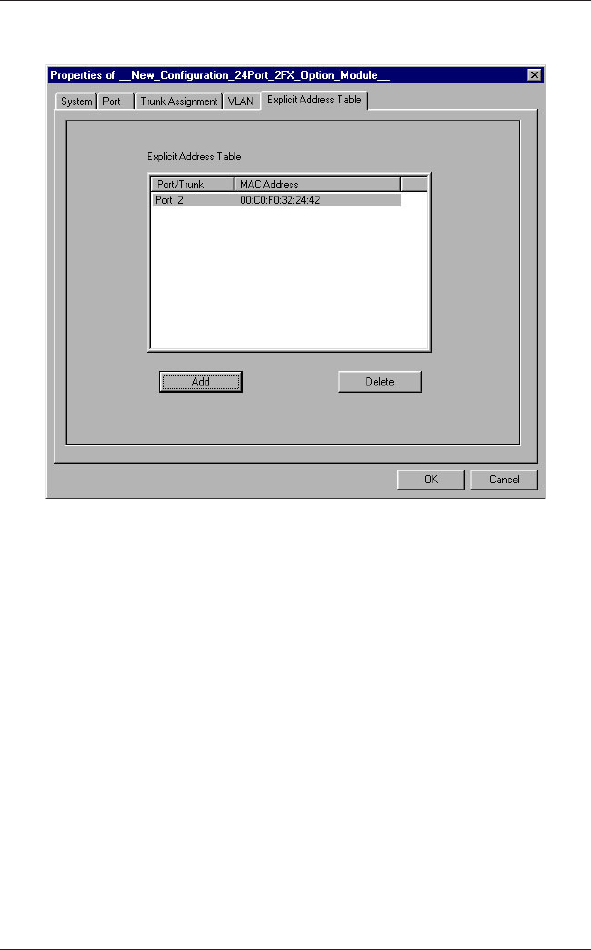
Kingston Technology Company KNS3250/R User’s Guide - Rev. A00
22 Kingston Switch Conguration Utility
Explicit Address Table Page
The address table of the switch uses address learning (dynamic) or manual entry
(static). Static entries are added to the address table of the device in this window.
Static address entries are not aged or updated by the switch’s address learning.
Explicit Address Table
The list box displays all explicit (static) entries for the address table. Each row is
an entry for a MAC address to an individual port or a trunk. There are a total of 10
static addresses that can be assigned to Port 1 – 8, Port 9-16, Port 17 – 24, and Port
25 – 32 group, respectively.
Pressing the Delete button will remove the entry which is currently highlighted, or
press the Add button to add a new entry.
Note: Normally, the device has a static entry capacity of 10 per each group. Each
group consists of 8 consecutive ports and 2 trunks, that is, Port 1-8 and Trunk
1-2 belong to a group, Port 9-16 and Trunk 3-4 belong to another group, ...etc.
However, if a static address is assigned for Trunk 3-8, it will occupy an entry for
all groups, not just the group it belongs to. That is, if there is any static address
assigned for Trunk 3-8, it will reduce the entry capacity of each group. In the Add a
new entry of Explicit Address Table window, ports and trunks are grayed out when
there is no capacity to place a static entry for them.


















