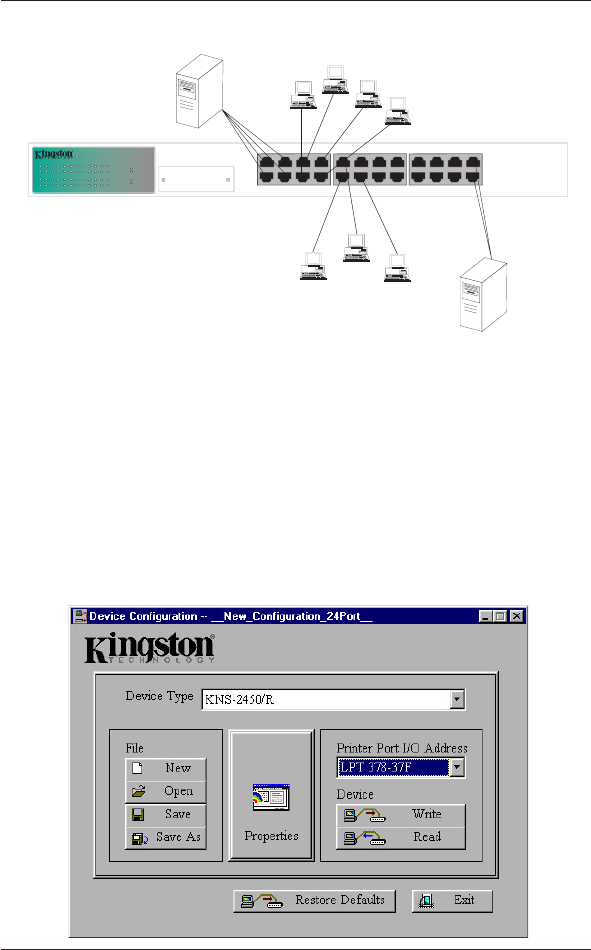
KNS3250/R Users Guide - Rev. A00 Kingston Technology Company
Kingston Switch Conguration Utility 27
Assigning Trunks and Setting VLAN Groups
Fast EtheRx 10/100TX
24-Port VLAN/Trunking Switch
KNS2450/R
LINK / ACT
FDX / COL
POWER
LINK / ACT
FDX / COL
2/FX24 6 8 10 12 14 16 18 20 22 24
1/FX13 5 7 9 11 13 15 17 19 21 23
2/FX2 4 6 8
9 11 13 15
10 12 14 16
17 19 21 23
18 20 22 24
1/FX1 3 5 7
100 Mbps
10 Mbps
FDX
COL
FX Module
Fig. 4 - VLAN example
Here we give an example to show how to assign trunks and set VLAN groups.
From the gure above, the user plans to congure a 24 port switch into two VLAN
groups, one for Engineering and the other for Sales/Marketing. There are four
stations connected to Port 5 to Port 8 respectively used by engineers, and a server
shared by them which is connected to Trunk 1 by using four trunk ports. On the
other side, there are three stations connected to Port 9 to Port 11 respectively used
by Sales/Marketing department, and a server shared by them which is connected to
Trunk 6 by using two trunk ports.
To achieve the goal above, just follow steps below:
1. Click the Properties button to open the Properties window.
VLAN #1:
Engineering
VLAN #2:
Sales/Marketing


















