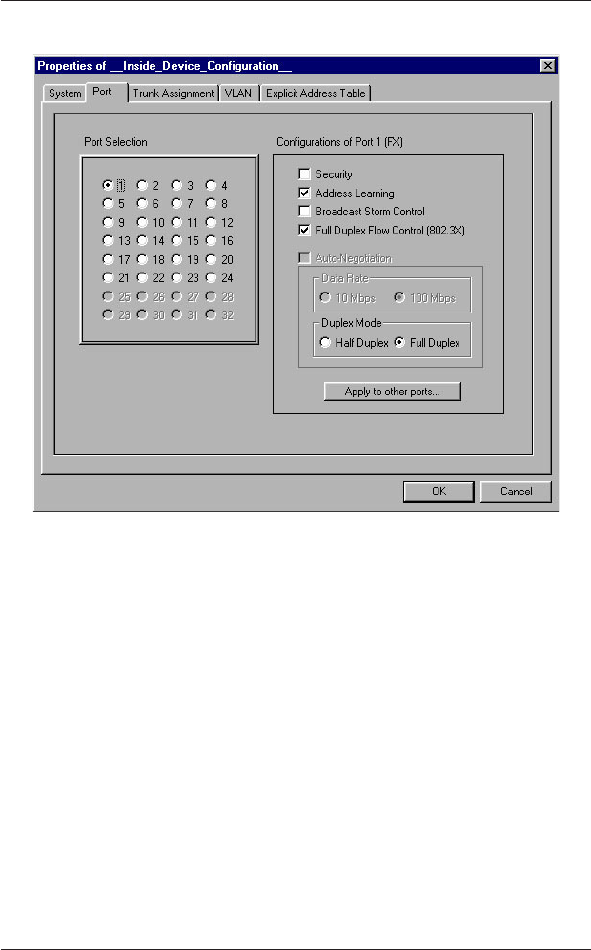
KNS3250/R Users Guide - Rev. A00 Kingston Technology Company
Kingston Switch Conguration Utility 13
Port
Individual port parameters are congured from this window. Select the port from
the window on the left hand side and then modify the parameters on the right. Use
the Apply to Other Ports button to assign the same setting to other ports.
Port Selection
Designates the port to be congured.
Security
• Enable: Packets which result in security violations at the designated port
will be discarded. Security violations would happen if a packet is
received from an unknown source MAC address or a source MAC
address learned previously from another port. Once enabled, the
device will disable address learning and the aging process for
this port. Users should add the MAC address of the workstation
connected to this port to the address table if they do not want the
packets to be discarded.
• Disable: The forwarding decision made about packets received from the port
will not involve source MAC address checking. This is the default
option.


















