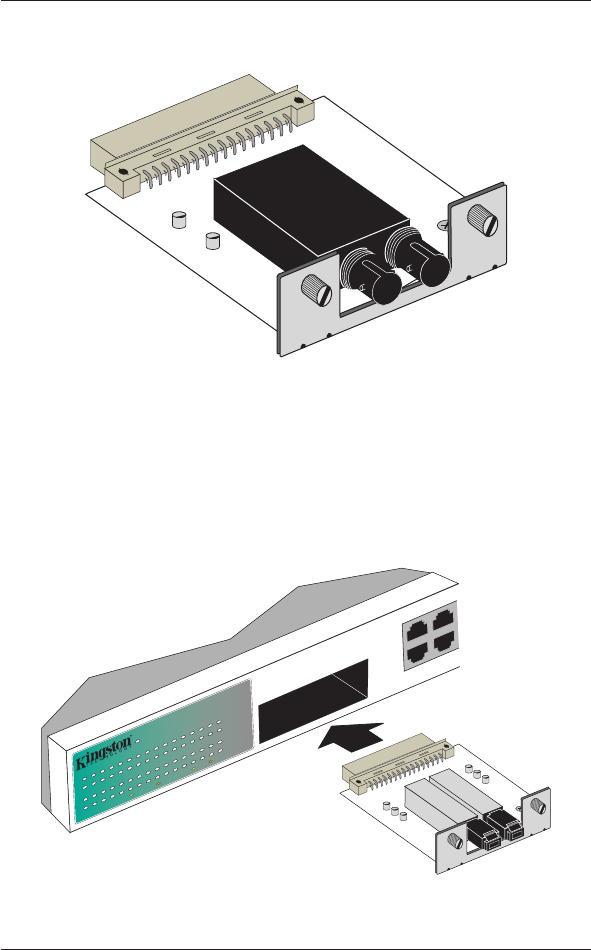
KNS3250/R Users Guide - Rev. A00 Kingston Technology Company
Appendix D - Fiber FX Modules & Installation 43
KNS150FX/ST
The KNS150FX/ST module
Installing the ber module
1. Remove the screws holding the metal plate cover located over the Fiber FX
Module Port and remove the metal plate cover.
2. Carefully slide the KNS150FX module into the Fiber FX Module Port as
shown below.
K
N
S
3
2
5
0
/
R
L
I
N
K
/
A
C
T
L
I
N
K
/
A
C
T
F
D
X
/
C
O
L
P
O
W
E
R
F
D
X
/
C
O
L
F
a
s
t
E
t
h
e
R
x
1
0
/
1
0
0
T
X
3
2
-
P
o
r
t
V
L
A
N
/
T
r
u
n
k
i
n
g
S
w
i
t
c
h
2
/
F
X
2
4 6
8
1
0
1
2
1
4
1
6
1
8
2
0
2
2 2
4
2
6
2
8
3
0
3
2
1
/
F
X
1
3 5
7 9
1
1
1
3
1
5
1
7
1
9
2
1 2
3
2
5
2
7
2
9
3
1
100
M
bps
10 Mbps
FD
X
CO
L
F
X
M
o
d
u
l
e
2/FX
2
4
1/FX
1 3
3. Tighten both screws to secure the KNS150FX module within the Fast EtheRx
Switch.


















