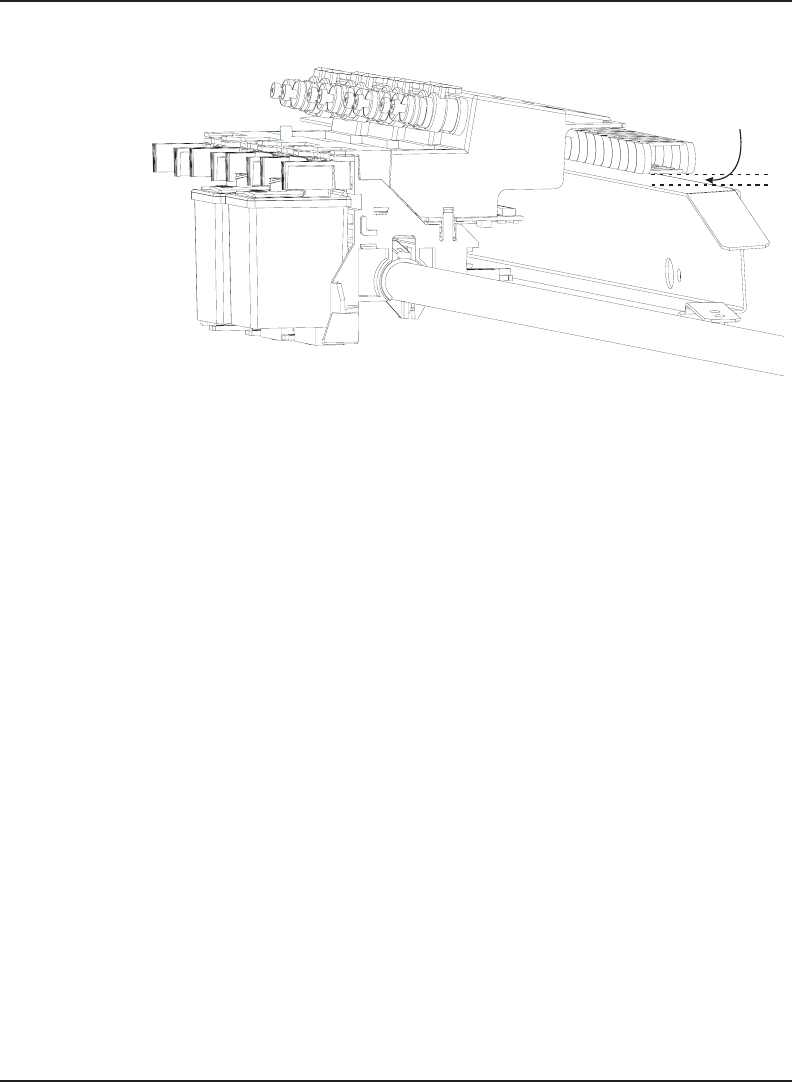
5-24 Assembly\Disassembly
NovaJet 500/630/700 Series Service Manual
0.10 inch
Figure 5-13. Chain Support Bracket Adjustment.
6. Perform steps 1 through 3 and 9 and 10 of the Install the Left, Top,
and Right Covers procedure to install the Left and Top Covers.
Remove the Carriage Assembly, Carriage Belt, and
the Frame Tensioner
1. Perform steps 1 through 13 of the Remove the Left, Top, and Right
Covers procedures to remove the Left, Top and Right Covers.
2. Perform steps 2 through 7 of the Remove the Ink Delivery System
procedures to remove the Ink Delivery System.
3. Using a #2 Phillips screwdriver, remove the four screws that
secures the Left Sideplate Assembly to the Platen. Remove the Left
Sideplate Assembly.
4. Lift up on the connector lock to unlock the Trailing Cable connector
(J1) on the Carriage PCB and remove the end of the Trailing Cable.


















