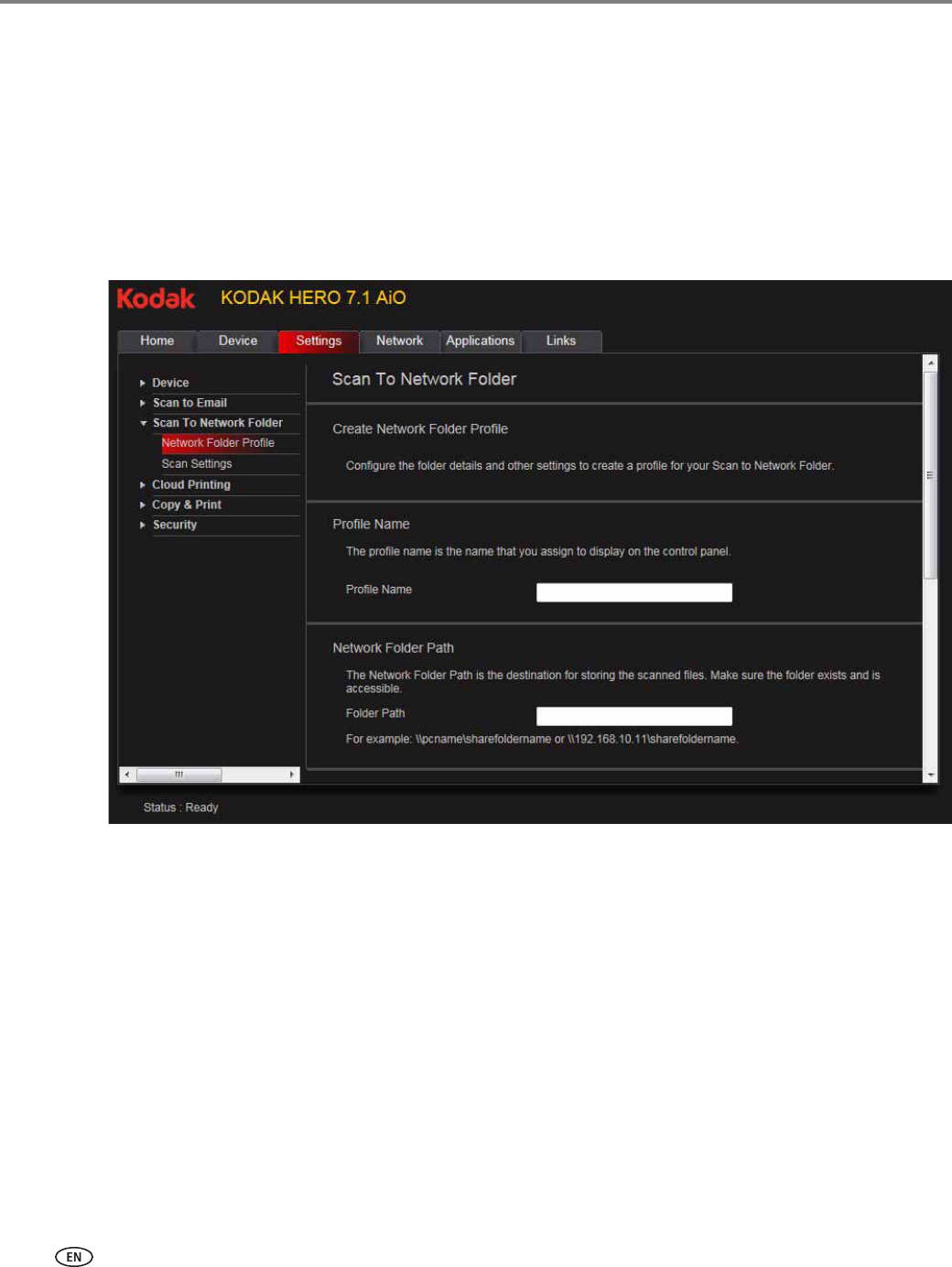
Online Printer Management Tool
30 www.kodak.com/go/aiosupport
Adding a network folder profile
To add a network folder profile that you can access from the control panel:
1. Open the Online Printer Management Tool (see Accessing the Online Printer
Management Tool, page 20).
2. Select the Settings tab.
3. Select Scan To Network Folder > Network Folder Profile.
4. Click Add New Network Folder Profile.


















