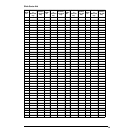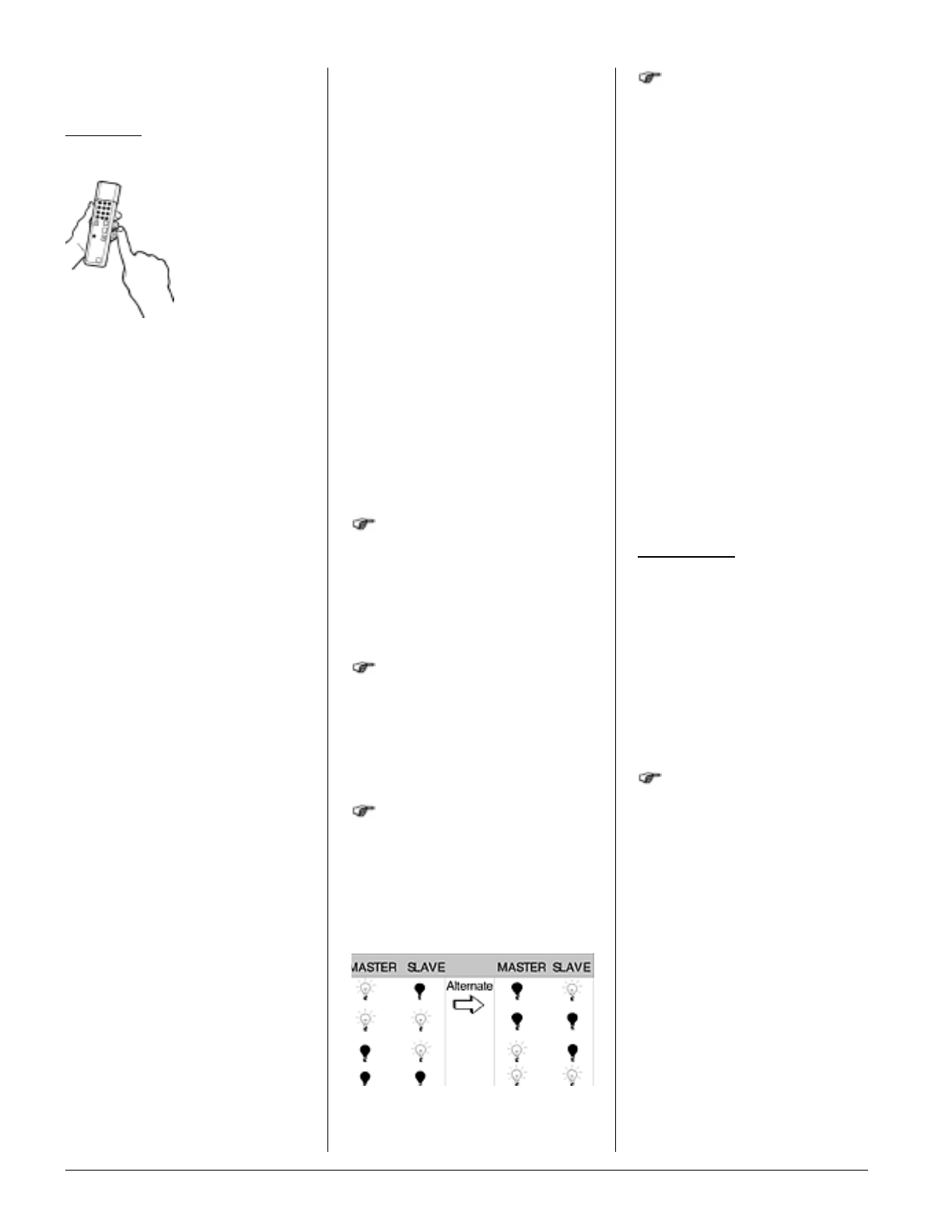
8
*Random Access
You select slidesin 2 projector dissolve
according to the slide number of your
presentation and not according to the
slide tray number (see the table on
page 34)!
Of course, if the
slide you are
looking for is in the
slide tray of the
projector which is
currentlyprojecting
a slide, a dissolve is
not possible. The
slide will first be faded down and the
new slide faded up. In this case, the
screen will stay blank during the
transport period.
However, if the slide you are looking
for is in the slide tray of the projector
which is currently “dark”, it will
dissolve with the slide you are
currently projecting.
Zero compartment
If there is a slide in the zero
compartment of the slide tray, this can
be selected by entering the following:
161 for the MASTER projector;
0 for the SLAVE projector.
Note: it is not possible to dissolve
from 0 to 161 or vice versa.
Note: (EKTAPRO 7010 and 9010)
If the slide tray (SLAVE) is transported
on after a random access by pressing
the transport buttons on the projector
once or more, the previously selected
slide cannot be accessed with a
repeated random access command.
(Example: on slide 36 with RA,
transport forwards to slide 38, then
back to slide 36 with RA cannot be
done.)
Further control facilities
With the commands “Fade
MASTER”, “Fade SLAVE” and
“Alternate” you can carry out
dissolves without a slide transport
afterwards. When a dissolve command
follows this will be carried out via
forward transport key on the next slide
and with the backward transport key on
the previous slide. Therefore it is
guaranteed, that the synchronicity will
also be maintained by individual lamp
status. The fade in and out time will be
that of the dissolve time last set.
With these commands you also can
change the lamp status of the projectors
when operated in the parallel mode
(code 970) or in the individual control
mode (code 980), whereby the new
lamp status will be kept by further
transport or soft slide changes. This
opens up interesting possibilities for
your presentation.
FADE MASTER (770)
The MASTER projector's lamp can be
faded in or faded out according to
status. By re-pressing the button the
command will be reversed.
Press <770> and <*> on your remote
control.
FADE SLAVE (707)
The SLAVE projector's lamp can be
faded in or faded out according to
status. By repressing the button the
command will be reversed.
Press <707> <*> on your remote
control.
*ALTERNATE (Dissolve
without transport) (777)
With the Alternate command the
existing lamp status can be changed
(see chart).
Press <777> and <*> on your remote
control.
*FREEZE (789)
With the Freeze command a soft
dissolve can be stopped at any time
(resp. fade in and fade out by single
projection) and in any position. The
dissolve can be continued by pressing
the forward transport key. With the
backwards transport key you can fade
back accordingly.
Press <789> and <*> on your remote
control.
Note: Mode switch-overs cannot be
done in FREEZE. FREEZE can only be
released by pressingthe standby button
or the transport buttons. If you release
FREEZE by pressing the standby
button, giving the standby command
again will not return to FREEZE but
will continue the dissolve.
With Soft Slide Change the lamp lights
up when FREEZE is ended by pressing
the transport forwards button, and goes
dark if the transport backwards button
is pressed. No slide transport is carried
out.
Special feature: You can use the
transport buttons during the dissolve
procedure to change the direction of
dissolve more than once. Once the
dissolve procedure has finished,
however, the slide is not transported.
This only happens the next time you
press the transport button. Pressing it
again continues your presentation as
normal.
Further presentation features
INDIVIDUAL SLIDE
TRANSPORT OF THE TWO
PROJECTORS WITH REMOTE
CONTROL (980)
With the number combination <980>
and <*> you can control the transport
of the two projectors individually with
the remote control.
If this code is transmitted, the dissolve
mode is cancelled and the lamps of
both projectors remain on. Soft slide
change cannot be carried out in this
mode.
Press <980> and <*> on your remote
control.