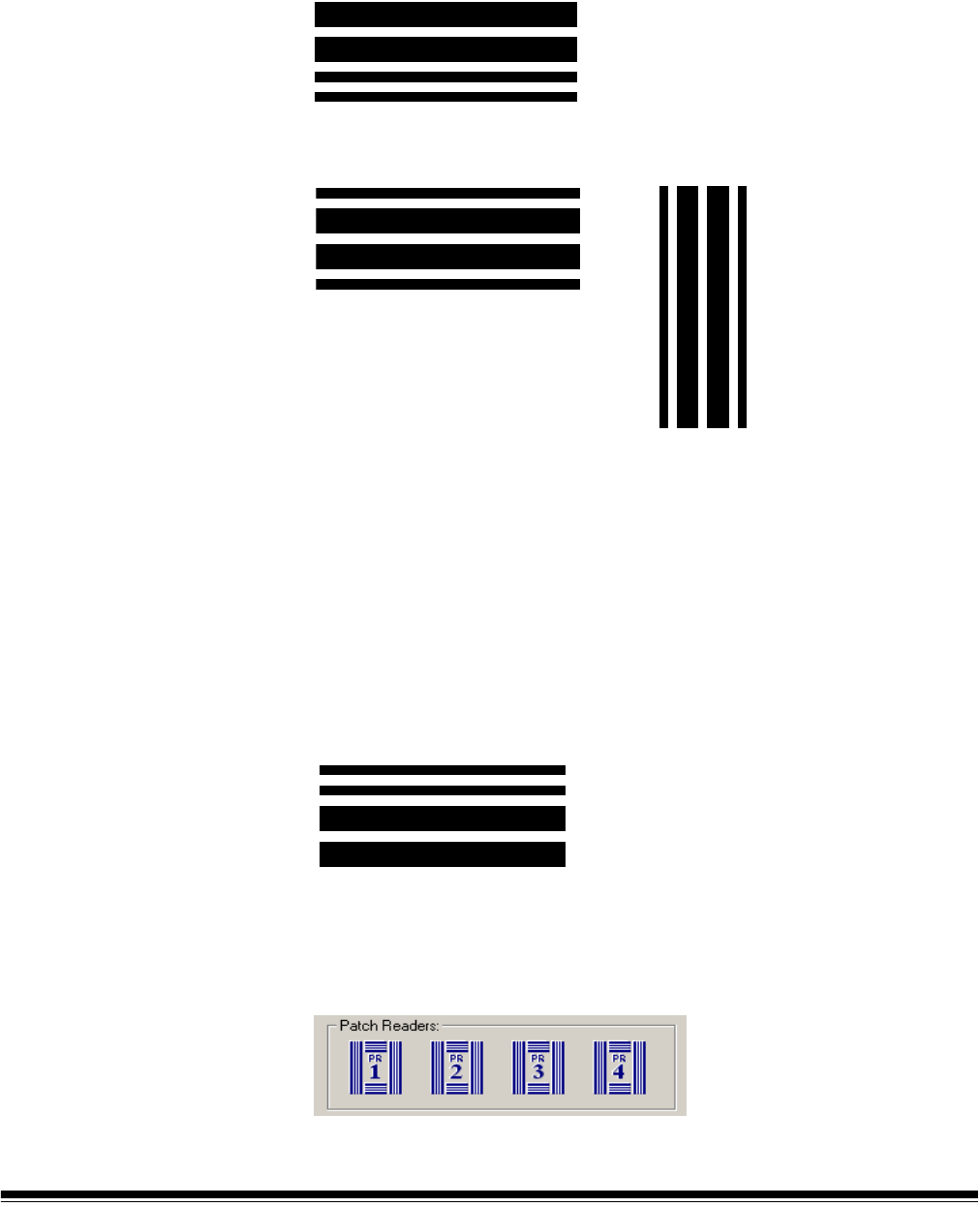
4-22 A-61580 November 2007
Feature Patch Codes — these patch types can be used by the host for
post-scan image control (they are not used for image addressing). For
example, use these patch types for changing between black and white
and color/grayscale imaging or workflow control.
Patch 1
Patch 4/Toggle Patch
NOTE: the Toggle patch is a Type 4 patch that is used to trigger the
scanner to switch from the current image stream (black-and-
white) to the alternative image stream (color/grayscale). When
image addressing is disabled, the Patch Readers are also
disabled. However, a Toggle patch can still be detected.For
more information, see the section entitled, “Controlling image
transfer order” in Chapter 2.
Patch 6
Confirmation Tone — the confirmation tone may be used to signal that
a patch has been recognized. The default is no confirmation tone.
Patch Readers — this graphical representation corresponds to the
physical patch reader location in the scanner.
Select up to four patch reader(s) that you want to read patches.
(Do not use these patches for
production - they are not to spec)
image addressing - disabled
(Do not use these patches for production - they are not to spec)
(Do not use these patches for
production - they are not to spec)


















