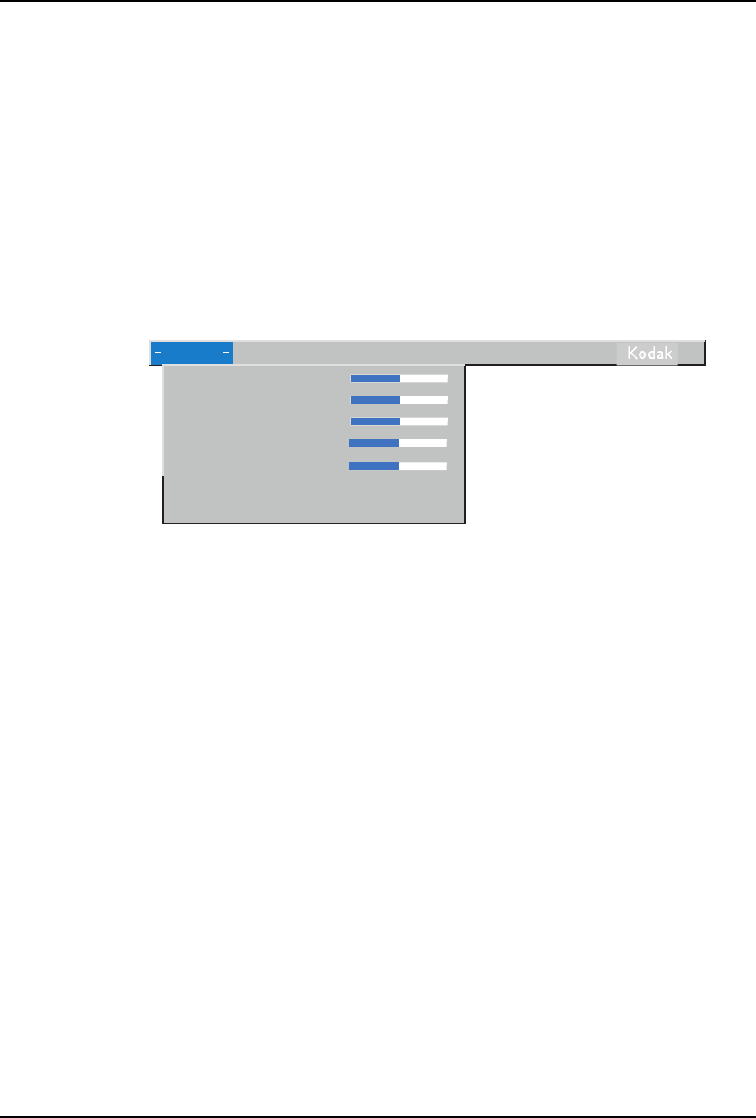
Using the Projector
33
Some submenus, such as Brightness, consist of a slider bar you use to
increase or decrease a value; some submenus, such as Standby Time,
consist of options you scroll through to select the desired one. All
changes are saved when you close the menus.
To access another menu, use the up and down navigation buttons or
the disk mouse to move back to the top of the current menu, then use
the left and right navigation buttons to move to another menu.
Display Menu
Brightness
Adjusting the brightness changes the intensity of the image.
• Press the left navigation button to darken the image.
• Press the right navigation button to lighten the image.
Contrast
The contrast controls the degree of difference between the lightest
and darkest parts of the picture. Adjusting the contrast changes the
amount of black and white in the image.
• Press the left navigation button to decrease the contrast.
• Press the right navigation button to increase the contrast, making
the blacks appear blacker and the whites appear whiter.
Display Audio Image Controls Language Status
>
>
Brightness
Contrast
Tint
Color
Sharpness
Blank screen blue
Reset all


















