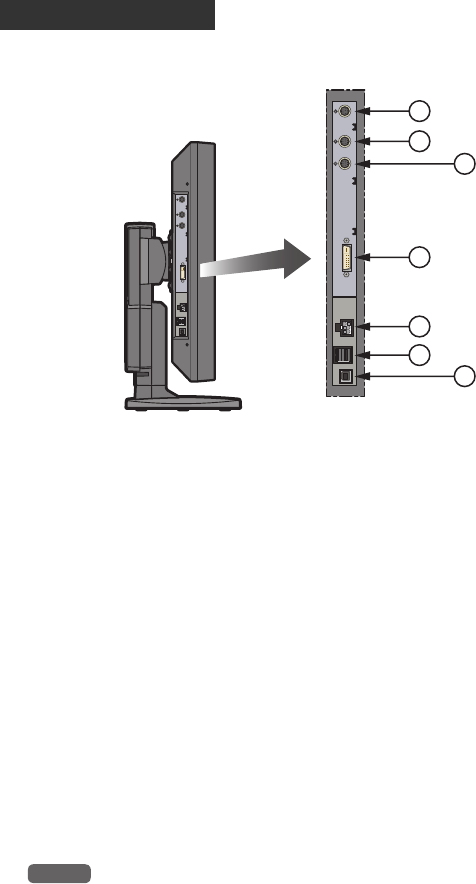
- 10 -
③
USB upstream port
Connect this port to the upstream connector from the computer. For the connection, use a USB
cable 2 meters or shorter in length.
④
USB downstream port x 2
Connect the ports to USB devices (a MOUSE, etc.) with a maximum current consumption of no
greater than 100mA per port.
Connect the color sensor when you operate color calibration.
⑤
DC power connector (DC IN 12V)
Connect the attached AC power adapter to the +12VDC power source connector.
⑥
VIDEO input connector (SIGNAL)
Connect a signal cable to the graphics board's digital video signal (DVI) connector.
⑦
REMOTE IN connector
⑧
REMOTE OUT connector
Used to control serial communication for such as brightness calibration.
⑨
Photo sensor connector
This connector is not used.
The
③
and
④
USB hubs are bus-powered types. These do not require external power
supply and are for connecting to equipments with little dissipation power like a mouse.
Connection Section
Left side view
Portrait (shorter side at the top)
Caution


















